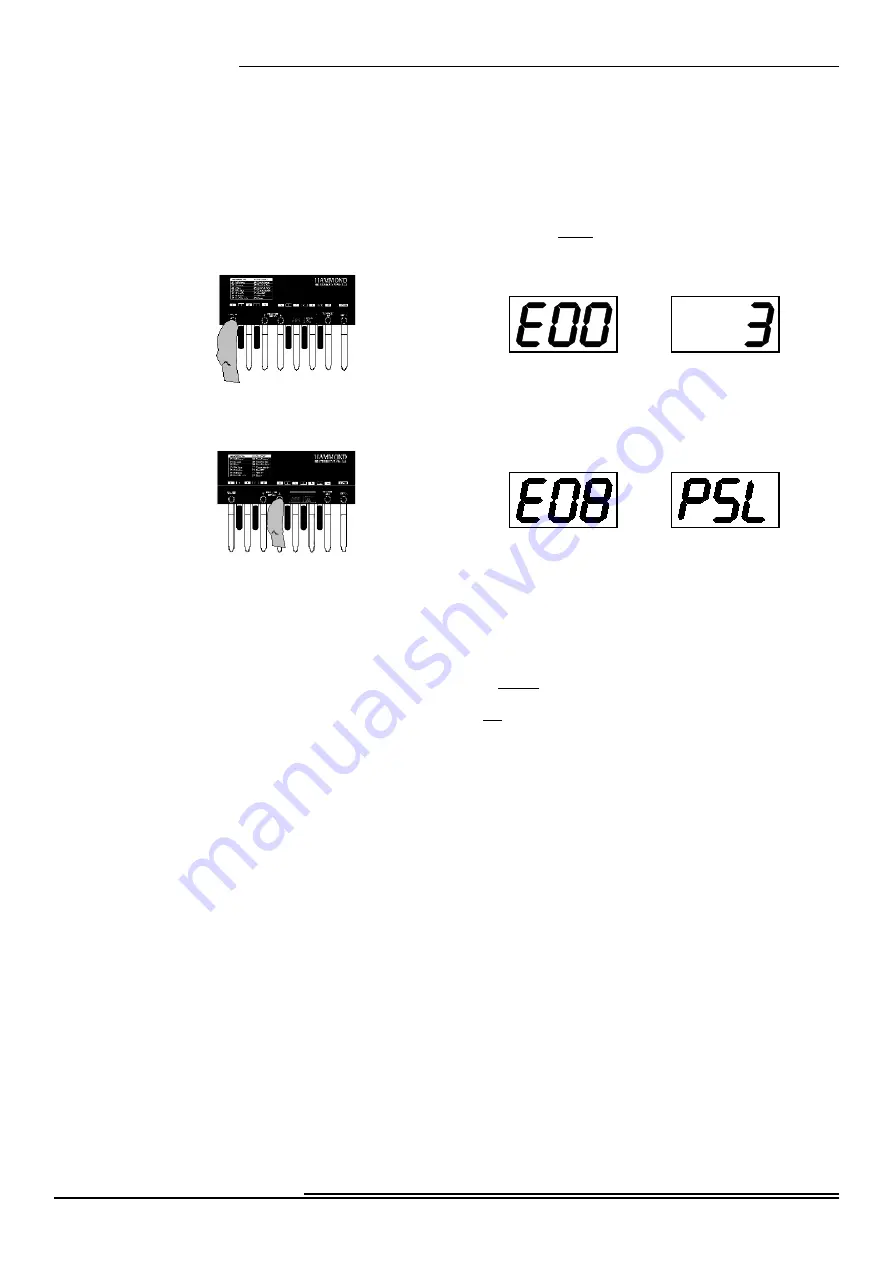
22
Advanced Features
Hammond XPK-100 Quick Features Guide
Current Parameter
Current Value
Current Parameter
Current Value
Ë
Advanced Feature - E08 CONTROL Sw. Function
This Advanced Feature allows you to select the function for the CONTROL Switch.
NOTE:
The CONTROL LED to the right of the
Information
Center
Display
will
light
whenever
the
CONTROL
Switch
is
active.
TRY
THIS:
1.
From
PLAY
Mode,
press
the
PLAY/EDIT
Switch
once. The Information Center Display
should alternate between two messages as shown below:
2.
Press the PRESET/EDIT “
” Switch repeatedly until the Information Center Display
alternates between two messages as shown below:
NOTE:
You can also press the PRESET/EDIT “
” Switch to arrive at the same Advanced Feature selection.
3.
Now use the Pedal keys to select the function you want.
Using the DEC/INC Pedal keys:
Use the DEC (“A
<
”) Pedal key to scroll down through the choices.
Use the INC (“B”) Pedal key to scroll up through the choices.
The
data
chart
on
the
next
page
gives
a
description
of
the
functions
available
for
the
CONTROL
Switch.






























