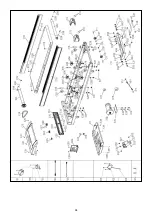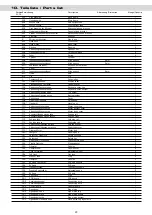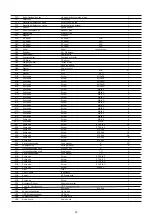16
5. Computer
5. Computer
5.1 Computertasten
START-STOP:
Startet und beendet Ihr Training.
INCLINE:
Erhöhung /Verringerung der Steigung (INCLINE).
INSTANT INCLINE:
Direktes Ändern der Steigung von 3-6-9-12
HOME:
Rückführtaste in das Hauptmenü.
SPEED:
Erhöhung / Verringerung von Funktionswerten und der
Geschwindigkeit (SPEED).
INSTANT SPEED:
Direktes Ändern von Funktionswerten und der Geschwindigkeit.
RETURN:
Rückführtaste in das zuletzt angewählte Funktionsmenü.
1. Anschluss für Kopfhörer. Kabel von Kopfhörer anschließen
und Musikwird durch die Kopfhörer gespielt.
2.Anschluss für USB-Stick.USB-Stick anschließen und darauf
gespeicherte Musik kann abgespielt werden.
3. Abspielen von Musik über Bluetooth Verbindung: Sie können
Ihre Mobilgeräte an das Laufband anschließen, um Musik
abzuspielen. Sie wählen Musik und passen die Lautstärke der
Musik mit Ihrem Gerät an. Sie können Ihr Gerät über Bluetooth
verbinden. Wählen Sie auf Ihrem Mobilgerät SYMK aus der
Liste der verfügbaren Bluetooth-Geräte und stellen Sie eine
Verbindung her. Wenn das Mobilgerät einen Anruf empfängt,
während es über Bluetooth verbunden ist, wird die Bluetooth-
Verbindung zum Laufband automatisch getrennt. Sobald der
Anruf beendet ist, wird die Musikwiedergabe fortgesetzt.
5.1 Computer Button
START-STOP:
Start and stop your exercise.
INCLINE:
Increase /decrease of function of the incline.
INSTANT INCLINE:
Press 3-6-9-12 to choose incline quickly.
HOME:
Press this button you can return to the main interface.
SPEED:
Increase / decrease of function levels and of the speed.
INSTANT SPEED:
Direct change of function levels and of the speed.
RETURN:
Press this button to return previous interface.
1. Headphone Input:Insert headphone cable, voice will come to
headphone
2. USB Input: Insert USB to this port for display music stored
inside USB.
3.Playing music with Bluetooth connection: You can connect your
mobil devices to the treadmill to play music. You choose music
and adjust the volume of the music using your device. You can
connect your device by using Bluetooth. From your mobil device
select SYMK from the list of available Bluetooth and connect.
If the mobile device receives a phone call while it is connected
using Bluetooth, the treadmill Bluetooth will automatically
disconnect. Once the phone call is finished, the Bluetooth will
connect automatically again and continue to play music.
Headphone
USB Input
Summary of Contents for LR 22i II TFT
Page 1: ......
Page 6: ...05 3 2 Montageschritte Assembly steps Schritt Step 1...
Page 7: ...06 Schritt Step 2...
Page 8: ...Schritt Step 3 07...
Page 9: ...Schritt Step 4 08...
Page 10: ...Schritt Step 5 09...
Page 11: ...Schritt Step 6 10...
Page 12: ...Schritt Step 7 11...
Page 13: ...Schritt Step 8 12...
Page 14: ...Schritt Step 9 13...
Page 28: ...9 Explosionszeichnung Explosiondrawing 27...
Page 29: ...28...