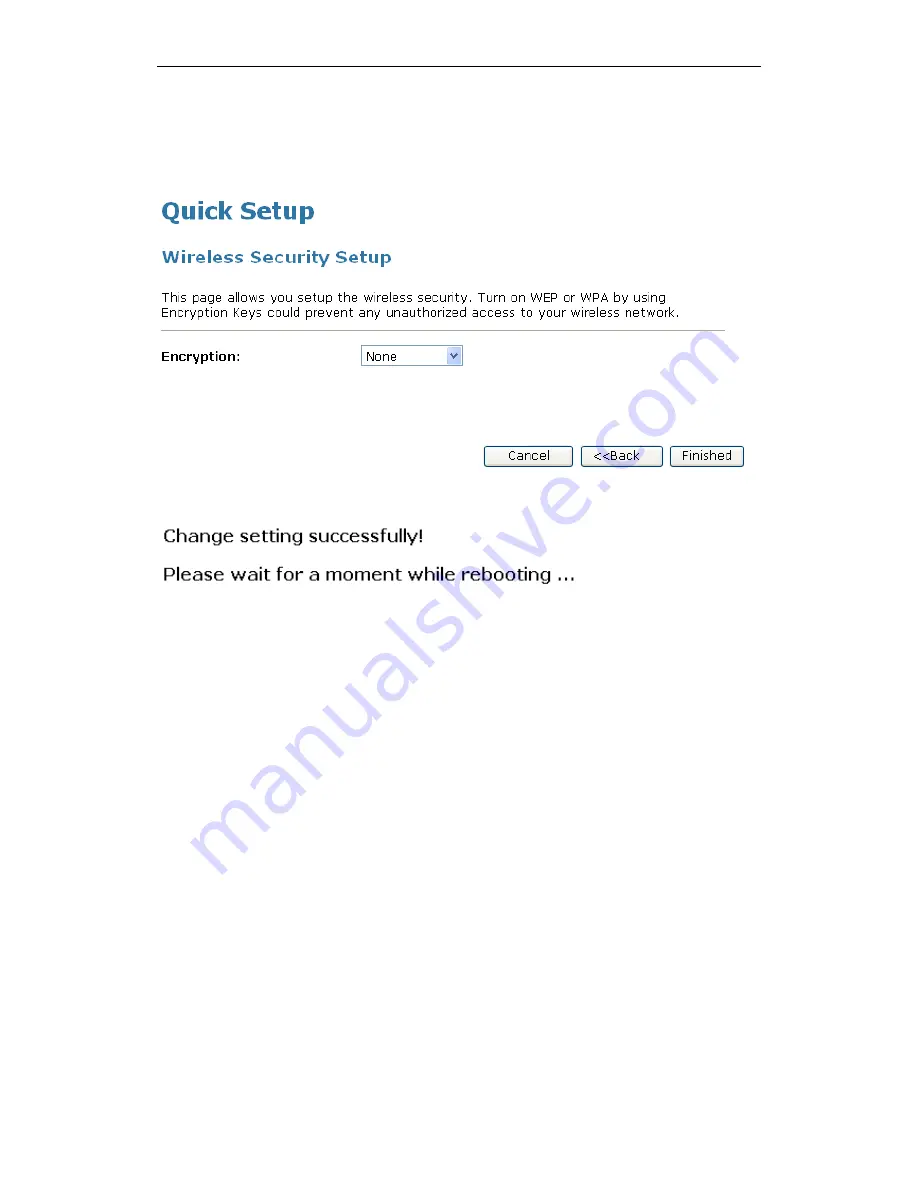
Wi-Fi Personal Bridge 150
User Manual
29
9. Choose the Encryption type if necessary, as
None – No Encryption
/ 64 Bit Encryption / 128 Bit
Encryption / Wi-Fi Protected Access (AES-CCMP) / Wi-Fi Protected Access2 (AES-CCMP) and
WPA2 Mixed Mode. For example, you choose
None
.
10. Click on
Finished
button
11. Change setting successfully! Please wait for a moment while rebooting ...
12. Click on "
Exit
" to exit this program.
13. Now, the 802.11n Pocket AP has been configured completed, and suitable for Wireless and
Internet Connections.






























