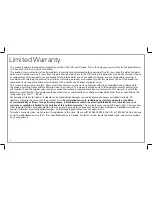6
Care and Cleaning
w
WARNING
Electrical Shock Hazard.
Do not immerse cord, plug, or coffee maker in any liquid.
w
CAUTION
Cut Hazard.
Removable single-serve pack holder has a sharp needle. Piercing
needle on underside of lid also is sharp. Use caution when handling.
General Cleaning
All coffee makers should be cleaned at least once a month (once a
week for areas with hard water).
1. Unplug and allow to cool.
2. Hand-wash all removable parts in hot, soapy water. Rinse and dry
or wash in TOP RACK only of dishwasher. DO NOT use “SANI”
setting when washing in dishwasher. “SANI” cycle temperatures
could damage your product.
3. Wipe outside of coffee maker with a soft damp cloth.
Routine Cleaning
1. Plug into outlet.
2. Pour 14 oz. (414 ml) of plain white vinegar into water reservoir.
3. Place a 14-oz. (414-ml) or larger cup or travel mug underneath
to catch vinegar. Select travel mug ( ). Press
BREW REG or
BREW BOLD button once. When solution starts dispensing, press
BREW REG or BREW BOLD button again to stop brewing and allow
vinegar to clean. After 30 minutes, press
BREW REG or BREW
BOLD button and allow it to finish brew cycle. When brew cycle
is finished, empty cup and rinse. Run 2 to 3 cycles of cold tap
water. The unit is cleaned and ready to brew coffee.
4. Unplug.
Clogged Needle
1. Unplug and allow to cool.
2. Remove gray removable needle holder
in lid by turning arrow from locked icon
( ) to the unlocked icon ( ).
3. Bend a small paper clip. Insert tip of
paper clip through hole of the piercing
needle and up into shaft of piercing
needle to ensure grounds have been
removed.
4. To replace gray removable needle
holder, insert tab between lock icon ( )
and unlock icon ( ) and turn to right to
lock.
2
How to Purge
1. Place 14-oz. (414-ml) mug or larger on travel cup rest.
2. Press either BREW REG or BREW BOLD button and hold for
3 seconds to empty all water from coffee maker. White brew
indicator light will flash during purging. Light will turn off when
purging is complete.
Summary of Contents for FlexBrew 49975
Page 24: ...24 Notas ...
Page 25: ...25 Notas ...