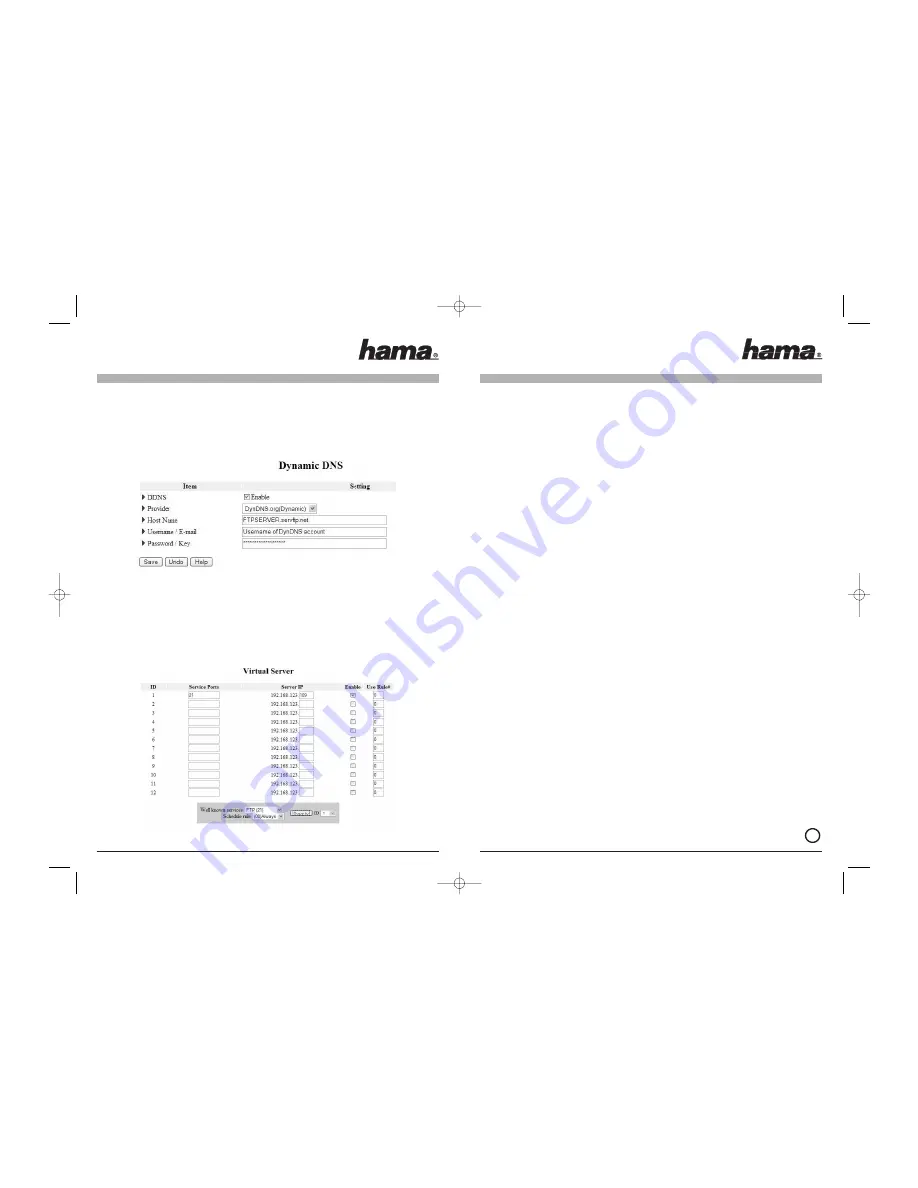
Note: You can also enter a whole section (100-110, for example).
Enter the IP address of the computer that the server or program runs on. Now all you need to do is activate the
settings. Save your settings and restart your computer.
Safety Instructions:
• Keep this device away from heaters and radiators, dust or dampness when being operated.
• Unplug the unit from the power supply before connection.
• Only use the supplied power unit with this product. Caution: Unsuitable power units can result in damage
and loss of warranty!
Warranty Conditions:
Hama products are of the highest quality and tested according to strict international quality standards. The
warranty period begins on the day of purchase.
Warranty only applies to faults with product materials and construction and relates solely to the value of the
item itself. Any damage caused as a consequence of or in relation to its usage is not covered by the terms of
this warranty. A valid sales receipt accompanied by a brief description of the nature of the fault must be pre-
sented for any claims made on the warranty.
This device is packaged with great care. Freight and postage is free of charge. Any claims made on the war-
ranty do not increase its period of validity nor result in the issue of a new guarantee.
Support Information:
If products are defective:
Internet/World Wide Web:
Product support, new drivers or product information can be found at www.hama.de
Support Hotline – Hama Product Consulting:
Tel. +49 (0) 9091 / 502-115
Fax +49 (0) 9091 / 502-272
E-mail: mailto:[email protected]
Postal address:
Hama GmbH & Co KG
P.O. Box 80
86651 Monheim/Germany
Note:
This device may only be operated in Germany, Austria, the Netherlands, Greece and Poland.
See www.hama.de for the declaration of conformity with R&TTE Directive 99/5/EC.
Dynamic DNS
You will require a dynamic DNS if you do not have a DSL contract with a fixed IP address. Using the dynamic
DNS, you can make contact with your server ( FTP or WEB Server for example ) using an Internet domain
name, even if your IP address changes.
Make a note of your details and log onto the Hama wireless LAN modem router. Select -> Advanced settings
-> Dynamic DNS. The following window will now appear.
Activate DDNS and select your provider ( DynDNS.org. for example). Now enter your chosen host name
( Homeftp.serveftp.net, for example), your user name with the relevant provider and your password. Save your
settings and restart your computer.
Port Forwarding:
You will need port forwarding if you wish to open a games server for an Internet match, or for P2P software.
To do this, log onto the Hama wireless LAN modem router and select the following options: -> Forwarding Rules
-> Virtual server. The following window will then appear:
Under Service connection, enter the port that your application requires. On an FTP server, this is 21, for
example.
e
!
00062774bda 28.06.2005 14:07 Uhr Seite 26































