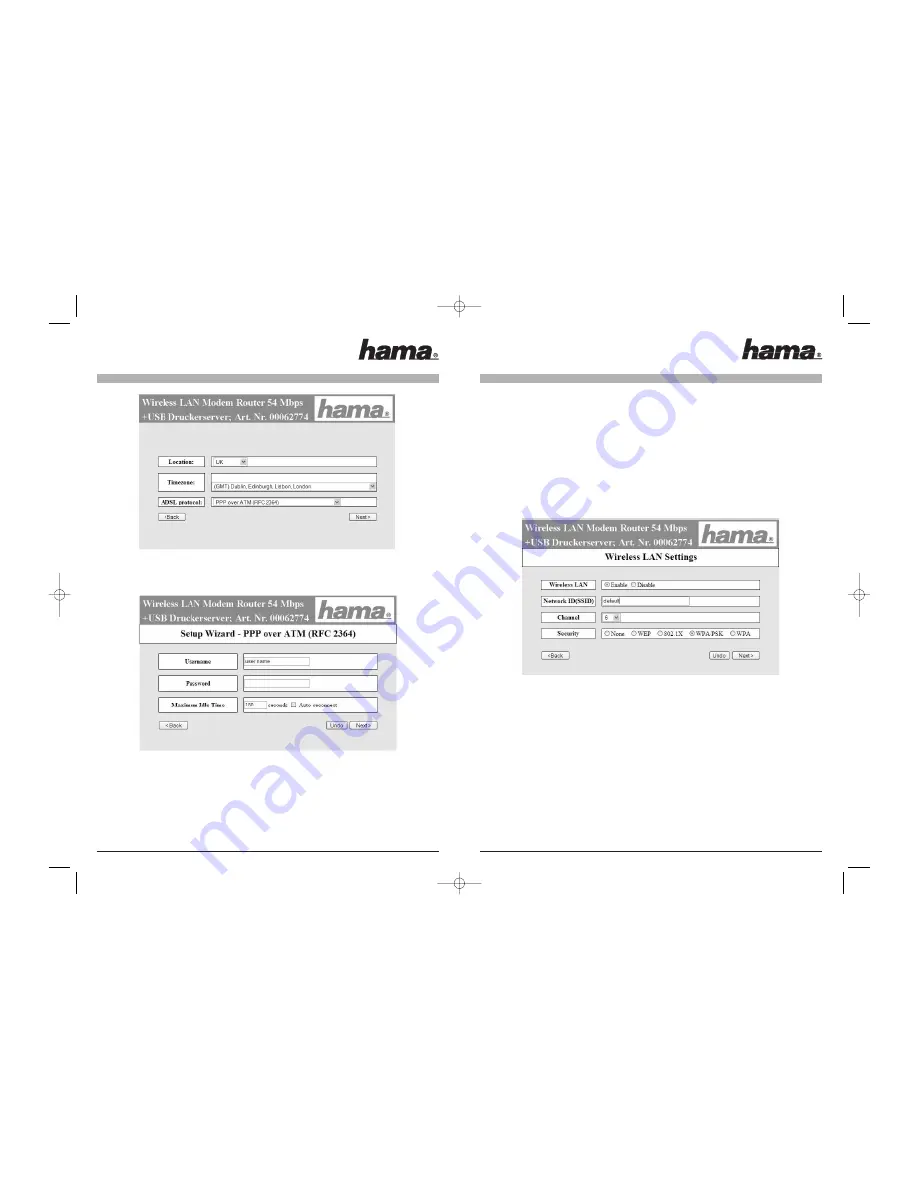
net, or check the router’s status page at regular intervals. Here you can see whether the router is still connec-
ted to the Internet or not. The status page can be accessed by opening the browser and entering the address
192.168.123.254.
Note for T-Online users:
The user name consists of: the 12-digit connection ID, T-Online number (if this is shorter than 12 digits, you
must complete it with the # symbol), 4-digit user number (e.g. 0001) and then @t-online.de. Enter all compo-
nents consecutively without spaces. ( For example [email protected] ) The pas-
sword is your T-Online access password.
Note for AOL users:
Your user name is your AOL user name with the ending @co.uk.aol.com (for example
[email protected]). Make sure that your AOL name is not your main name and is not child-
protected.
You can enter your wireless LAN settings in this window. Here you can either activate the integrated wireless
LAN module ( Standard ) or turn it off completely. It is of course possible to reactivate the wireless LAN modu-
le at a later stage.
Set the network ID (SSID). This is for orientation purposes only, if more than one WLAN network is used in your
area.
Select the channel you wish to use for your wireless LAN network. When you have multiple wireless LAN net-
works, avoid using the same channels for all of them. Simultaneous usage can either lead to disconnection or
slow the speed down greatly.
Enter an encryption of your choice for the wireless LAN network. Please ensure that you never run your wire-
less LAN network without an encryption. In such cases other users could surf the Internet at your expense or
gain access to your computer without your knowledge. We strongly recommend that you at least activate the
WEP encryption option. Please ensure that all other wireless LAN clients’ encryptions are also backed up! All
encryptions must be entered identically everywhere.
Click =
> Next
to continue.
Select your location and time zone. If necessary, you will need to change your ADSL protocol. If your location
is not listed, select
“Other”
. If you do not know your ADSL protocol, ask your Internet provider. After you have
made all the necessary entries, click
Next
.
Enter the user name and password that you received from your Internet provider. Then enter the length of time
(in seconds) you want it to take before the Internet connection is disconnected when idle. Click
Next
to con-
tinue with the configuration.
Important information:
Please keep in mind that there are many
background programs
that
connect to the Internet despite your bro-
wser being closed
and therefore the
connection is not disconnected
. Such background programs are for
example,
virus scanners, Windows Media Player, Windows Update
and
trojans
. So that you are not surprised
by an excessive Internet bill, you should therefore switch off the router after you have finished using the Inter-
00062774bda 28.06.2005 14:07 Uhr Seite 20
































