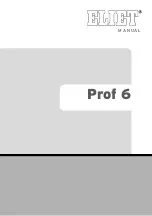54
Professional M12CD
i
1.4 Copyright
Il presente documento è protetto da copyright.
Ogni copia o ristampa, anche parziale, e la riproduzione delle illustra-
zioni, anche se modificate, è permessa esclusivamente con il permes-
so scritto del costruttore.
1.5 Limitazione della responsabilità
Tutte le informazioni tecniche, i dati e le avvertenze relative all’uso
contenuti nelle presenti istruzioni per l’uso sono conformi all’ultimo sta-
to dell’apparecchio al momento della stampa e vengono fornite tenen-
do presenti le nostri attuali esperienze e conoscenze secondo scienza
e coscienza.
Il costruttore non risponde di danni dovuti alla mancata osservanza
delle istruzioni, a un uso non conforme alla destinazione, a riparazioni
irregolari, a modifiche effettuate senza autorizzazione e all’impiego di
pezzi di ricambio non autorizzati.
2. Sicurezza
2.1 Istruzioni di sicurezza fondamentali
Per un trattamento sicuro dell’apparecchio osservare le seguenti istru-
zioni di sicurezza.
■
Prima dell’uso controllare l’assenza di danni visibili sull’apparecchio.
Non mettere in funzione un apparecchio danneggiato.
■
Le persone che non sono in grado di utilizzare l’apparecchio in
sicurezza a causa delle proprie capacità fisiche, psichiche o mo-
torie possono utilizzarlo esclusivamente sotto la sorveglianza o le
istruzioni di una persona responsabile.
■
Per la sostituzione di componenti difettosi ricorrere unicamente a
pezzi di ricambio originali. Solo così è garantito che vengano sod-
disfatti i requisiti di sicurezza.
■
Tenere l’apparecchio al riparo dall’umidità ed evitare la penetra-
zione di liquidi od oggetti. In caso di contatto con liquidi separare
immediatamente l’apparecchio dall’alimentazione elettrica.
Summary of Contents for PROFESSIONAL M12CD
Page 2: ......
Page 3: ...10 Professional M12CD 6 8 5 1 7 9 2 3 10 11 4 12 13 14 15...
Page 40: ...40 Professional M12CD u 1 2 3 4 5 6 12 15 7 FWD 8 REV 9 10 11 12 13 14 15...
Page 42: ...42 Professional M12CD u 1 4 1 5 2 2 1...
Page 43: ...43 Professional M12CD u 2 2...
Page 44: ...44 Professional M12CD u 2 3 5...
Page 45: ...45 Professional M12CD u 3 4 4 1 3 4 2 4 2 1 3 I 12 12...
Page 46: ...46 Professional M12CD u 4 2 2 1 4 2 3 4 4 2 4 2 3 REV 8 FWD 7 REV 8 1...
Page 47: ...47 Professional M12CD u FWD 7 4 2 5 3 0 9 4 2 6 3 0...
Page 48: ...48 Professional M12CD u 5...
Page 49: ...49 Professional M12CD u 6 3 3 0 8 I 2 13 30 4 2 4 14 30 15 9...