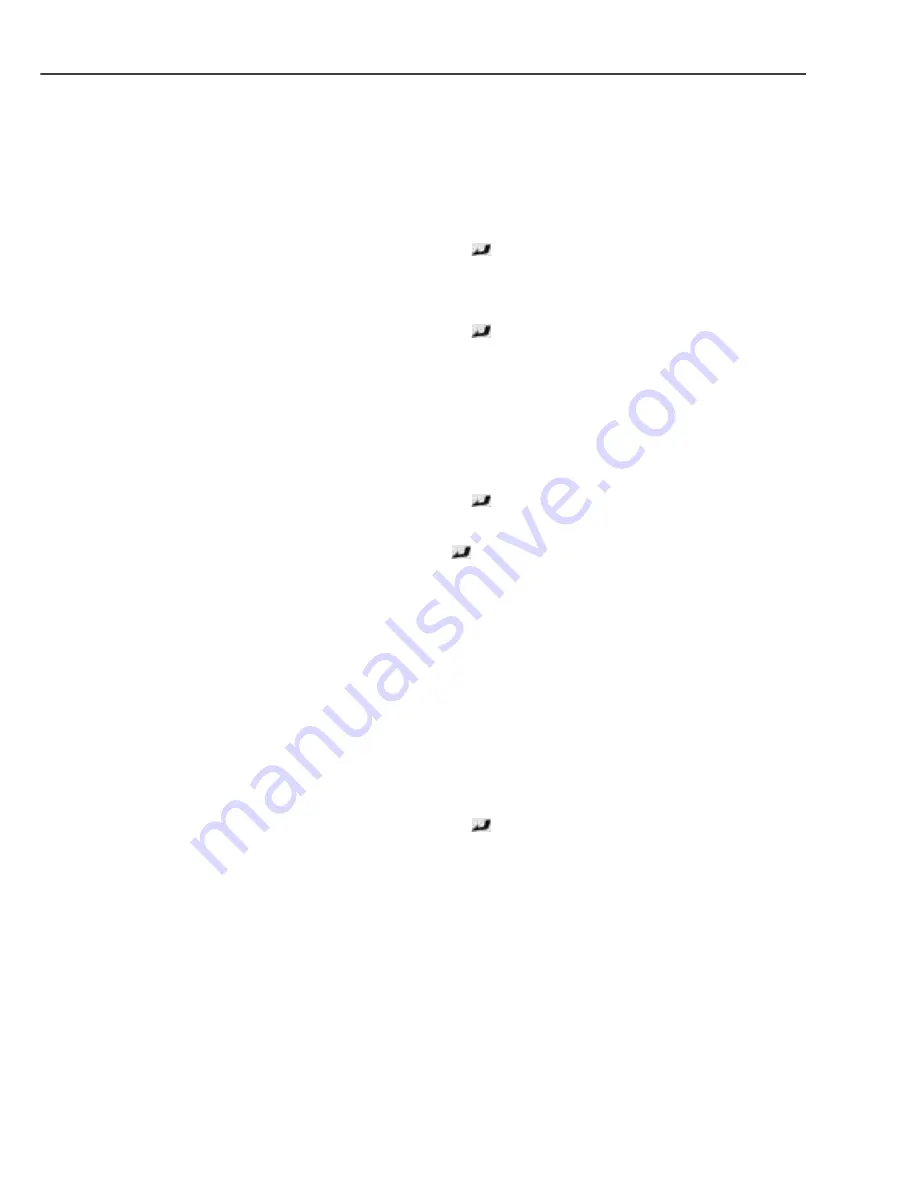
40
Operation
MP20
g
Deleting files/folders
Use the ▼▲ navigation buttons to select the desired file or
create a file list.
Press the EDIT button and use the ▼▲navigation buttons in the
edit menu to select the "Delete" option.
Confirm selection with the
Enter button.
Use the ◄►navigation buttons to select "Yes" to delete the file
or folder or "No" to cancel.
Confirm selection with the
Enter button.
Renaming files/folders
Use the ▼▲ navigation buttons to select the desired file.
Press the EDIT button and use the ▼▲navigation buttons in the
edit menu to select the "Rename" option.
Confirm selection with the
Enter button.
Use the ◄►navigation buttons die to select the "Rename" opti-
on and confirm with the
Enter button.
Enter a new name via the keyboard that is displayed.
Use the ◄►navigation buttons to select "OK" for accepting
changes or "CANCEL" to discard changes.
Create a playlist
Create a list of desired music files as described in the section
"Create file list“.
Press the EDIT button and use the ▼▲navigation buttons in the
edit menu to select the "Save playlist" option.
Confirm selection with the
Enter button.
Enter a file name via the keyboard that is displayed.
Use the ◄►navigation buttons to select "OK" to save the play-
list or "CANCEL" to discard.
The "m3u" file extension is added to playlists.






























