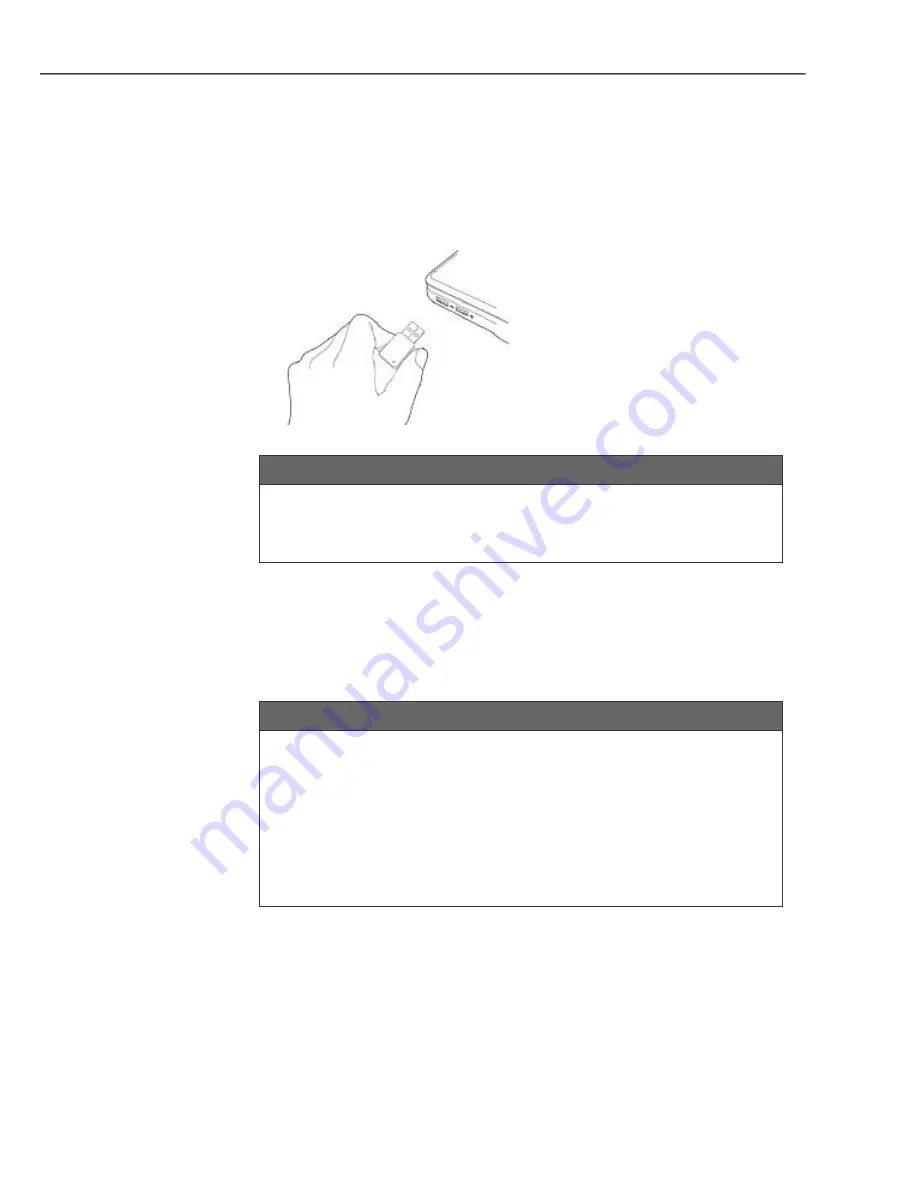
14
Connecting/disconnecting the device
00053331
g
Connecting/disconnecting the device
Inserting the USB WLAN stick
Plug the WLAN USB stick into a free USB port of the started
computer or of the connected USB hub .
CAUTION
Do not try to push the WLAN USB stick into the port with
force . The USB port of your computer could be damaged .
Check whether the USB stick fits the other way round.
►
Removing the USB WLAN stick
After shutting down the computer, pull the USB WLAN stick out
of the USB port of the computer .
CAUTION
Possible data loss when writing to a network drive .
If the WLAN USB stick is removed during a data transfer, data
may be lost when writing data to the network drive .
Close all open programs to ensure that all application data
►
have been saved .
Shut down the computer correctly before removing the USB
►
WLAN stick .














































