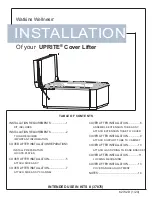11
Installation under Windows
00053178
g
NOTE
►
The following examples are based on the English language
version .
The main menu of the installation programme is displayed .
A
B
C
D
E
A – Start installation; Windows 8, XP, Vista, 7
B – Display User Guide
C – Download updated drivers
D – Install Adobe Reader
E – Back to the "Welcome" page
Click the button (A) that corresponds to your Windows version to
start installing .
To display the more detailed users guide in PDF format, Click the
button (
B
) and subsequently double-click the PDF-file.
NOTE
►
A PDF reader is required to display the users guide in PDF
format . If a PDF reader is not already installed on your com-
puter, you can install from the CD . Click the button (
D
) for
this purpose .
Click the button (
C
) to download the latest drivers from the Hama
website .
Click the button (
E
) to return to the "Welcome" page .