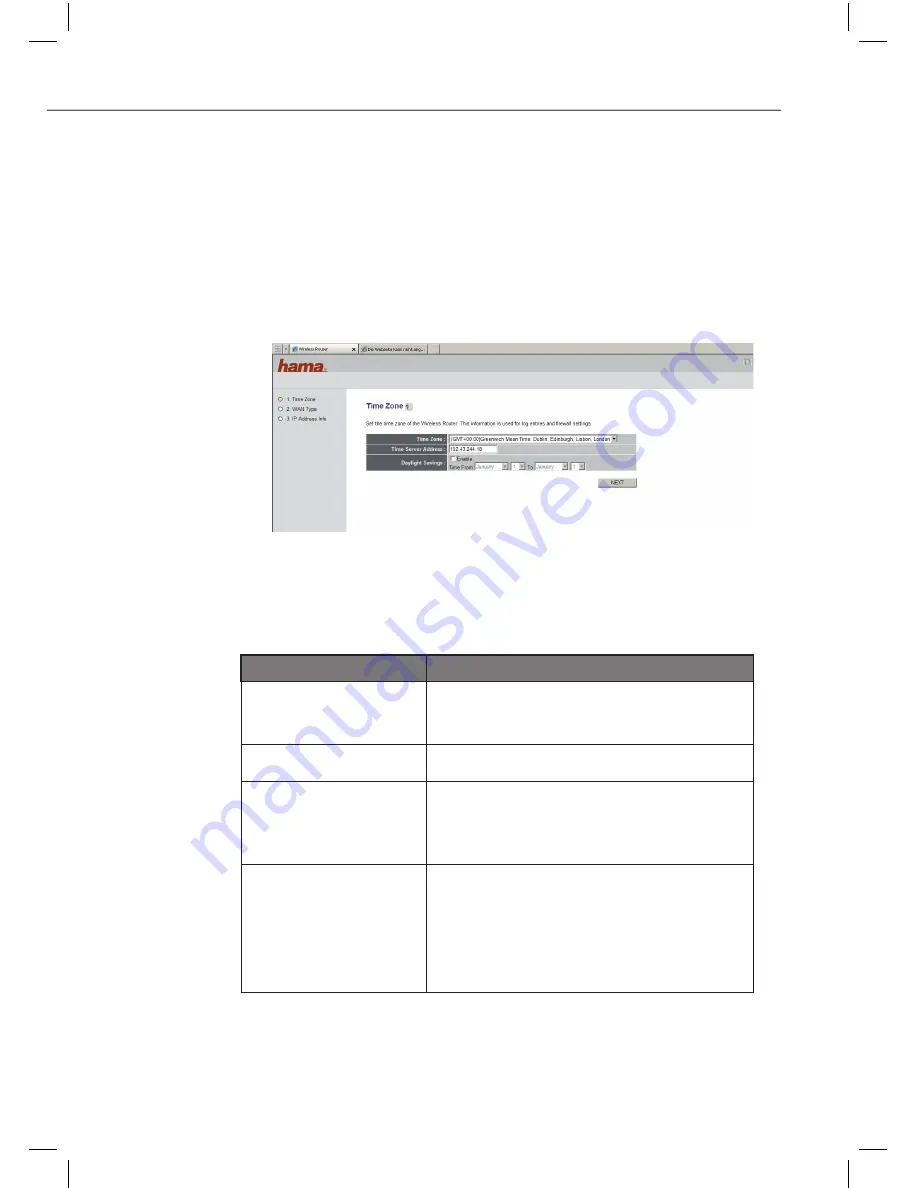
62
Configuration and operation
WLAN Router 300
g
Configuration of the Internet connection
You can use the integrated assistant to configure the device quickly.
To start the configuration assistant, click the button "Quick setup"
on the home page.
Time zone
Select the correct time zone. e.g. for Germany "(GMT +01:00)
Amsterdam, Berlin, Bern, Rome, Stockholm, Vienna". The re
-
maining settings can be accepted unchanged.
Click the button "Next" to proceed.
WAN type
Select a WAN connection type
Type
Details
Cable modem
Your IP address is assigned automatically
on establishment of the connection to your
ISP (Internet Service Provider).
Fixed-IP DSL
Your ISP assigns you a fixed IP address.
PPPoE DSL
Connection to the ISP only when required.
The IP address is normally assigned
automatically. Your ISP assigns you a
password and a user name.
PPTP DSL
Connection to the ISP only when required.
The IP address is generally assigned
automatically, but it can also be static
(permanent). Your ISP assigns you a local
IP, a remote IP and a connection ID.
















































