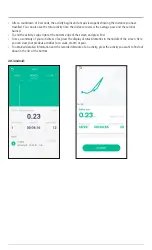6.4.5 Healthy habits
•
On the start page, press [Healthy habit] to integrate certain habits into your day-to-day activities.
•
To add a habit, press the [+] button at the top right-hand edge of the screen.
•
Here you will see a summary of certain habits from the categories of Diet, Exercise, Drinking, Sleep and Other.
You can also create your own habit by pressing [Create] (Android) / [Add] (iOS).
•
Once you have chosen certain habits, you will see these in a summary. Pressing and confirming the habit allows
you to confirm that habit for the day in question.
iOS/Android:
Summary of Contents for 00178600
Page 2: ......
Page 3: ...4 Fit Track 1900 2 3 1 Fit Track 1900...
Page 68: ...J 1 2 3 4 Hama Bluetooth smartphone...
Page 69: ...1 2 Fit Track 1900 3...
Page 70: ...USB USB 4 Fit Track 1900 4 1 4 USB USB USB 90 4 2 3 1 3 4 3 MAC 1 3 4 4 1...
Page 71: ......
Page 74: ...6 4 6 4 1 iOS Android...
Page 75: ...6 4 2 My health rating iOS Android...
Page 76: ...6 4 3 Bluetooth Heart rate Start measure Android Start measuring iOS iOS Android...
Page 77: ...6 4 4 Sleep iOS Android...
Page 78: ...6 4 5 Healthy habit Create Android Add iOS iOS Android...
Page 79: ...6 5 Motion Android Motion iOS Start iOS Android...
Page 80: ...3 iOS Android...
Page 83: ...10 2012 19 EU 2006 66 EE 11 Hama GmbH Co KG 2014 53 www hama com 2402 2480 MHz 3 28 dBm...
Page 99: ......