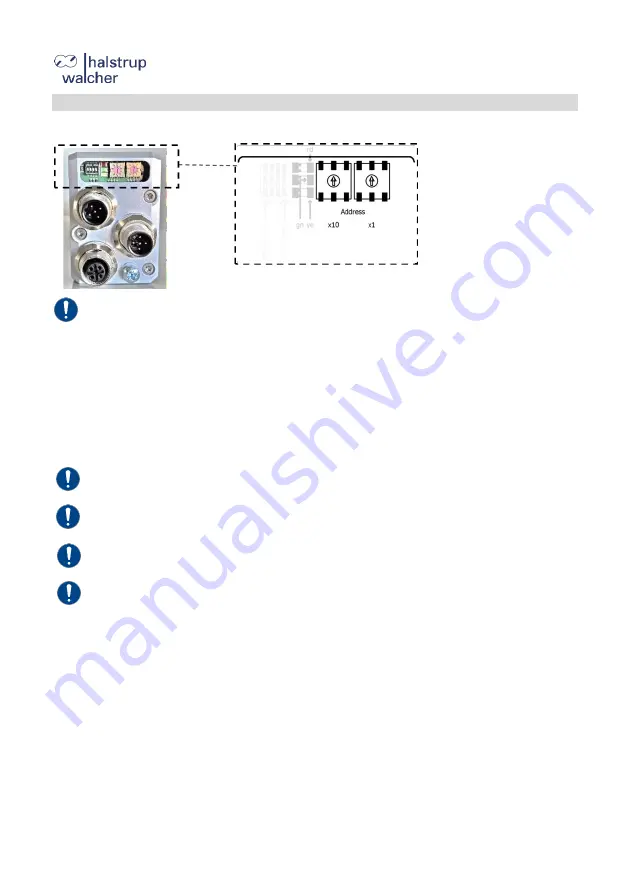
Start-up
7100.006424_Bus description_PSD4xx_CA_H_ENG
6
08.04.2020
2.1
Set the device address
You can assign a unique device address using the address switch.
Note:
If these address switches are set to 00, the address can be set via the CAN
bus with SDO #2026.
The device controls and status elements are located under the sealing plug. You will need a
non-conducting pointed object to adjust the switches (e.g. a screwdriver).
Set the tens and units on the respective address switches.
Turn the device off and on again or use the reset command via the control unit to accept the
new setting. The device address is now set and the setting is active.
Note:
The delivery state is 00; the PSD4xx identifies itself using address 1 at the
bus.
Note:
If you set the address using the switches (i.e. switches set to > 0) you
cannot change this value using the CAN bus.
Note:
The yellow LED shows the motor voltage status, the red and green LEDs
show the CANopen status.
Note:
Always re-attache the protective cap after setting the address. This will
prevent dust and contaminants from entering the device.







































