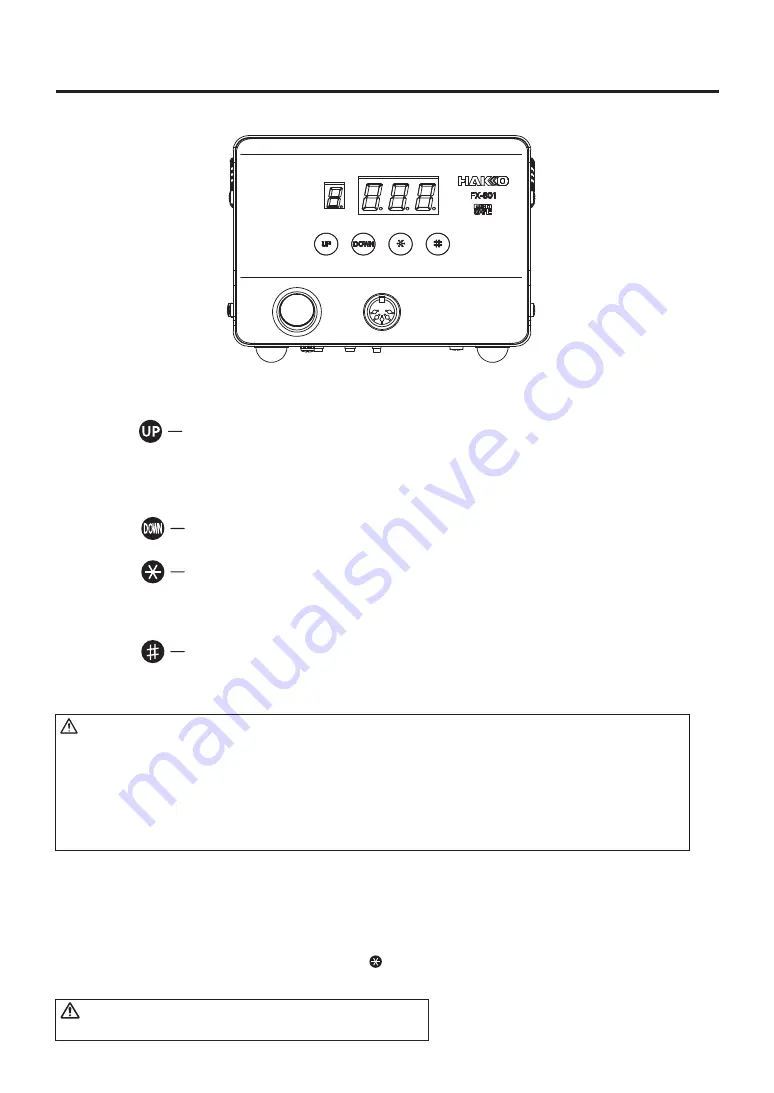
6. OPERATION
5
The HAKKO FX-801 has the following four control buttons.
When press for less than one second, enters preset number selection screen.
When press and hold for at least one second, enters preset temperature
changing screen.
Increase the value in the appropriate display window.
Decrease the value on the display.
End of sequence signal (terminates a phase in a data entry mode) ;
Pressing and holding the button will start the temperature setting mode.
when press for less than one second, displays current set temperature.
When press and hold for at least one second, enters offset mode.
When press for less than one second, displays current offset value.
An audible buzzer is provided to alert the operator.
●
When the station has reached the set temperature, a buzzer will sound once.
●
When the low temperature threshold has been crossed, a buzzer will sound continuously.
This buzzer will shutoff when the sensed temperature returns to the acceptable range.
●
When there is the possibility that a failure has occured in the sensor or heater, a buzzer will
sound continuously.
Operation
1.Turn on the power switch.
2.Once the temperature is reached, a buzzer sounds.
By default, the temperature is set to 350℃. (662℉)
Check the temperature setting by pressing the button.
The set temperature will be displayed fro two seconds.
CAUTION
WARNING
This tool must be placed on its stand when not in use.




























