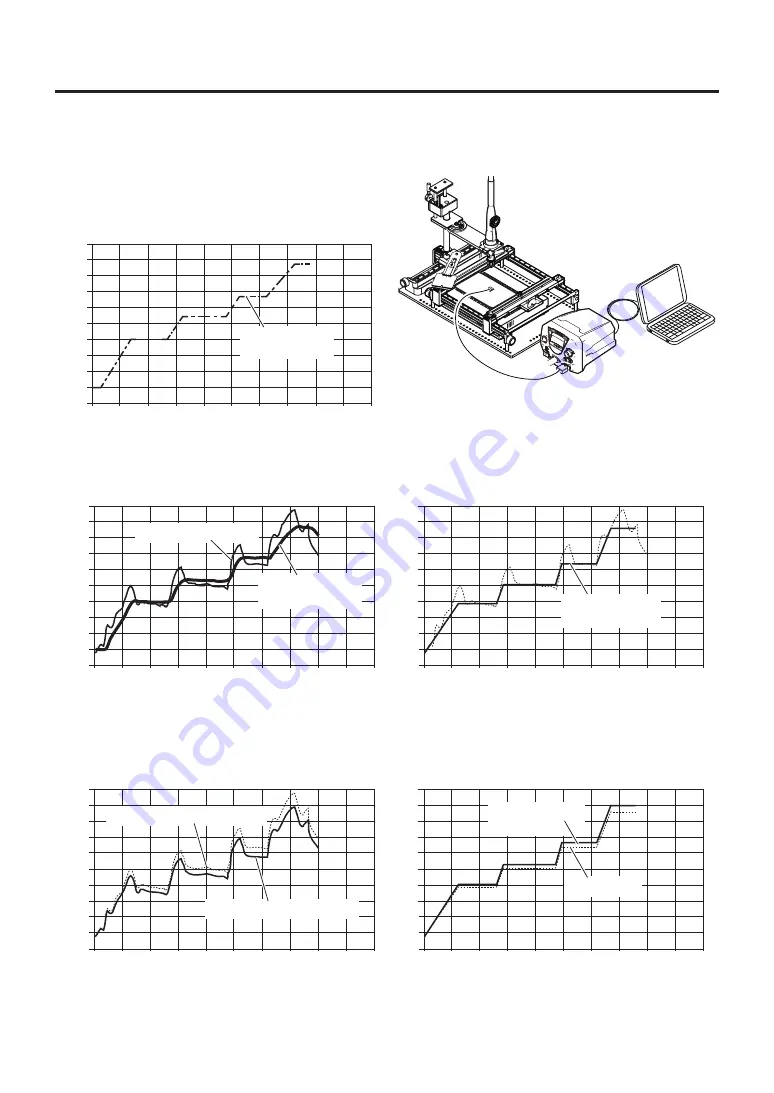
25
※Example of using C.O.F. (Change on the fly)
1. Select "PART" in "Sensor selection" (refer to page 11), and attach the thermocouple to the part.
2. Look up the temperature conditions for removing
the part and perform profile settings.
3. When removal is performed according to the settings, the temperature graphs for both the part and
the soldering iron heater will be shown as shown at left below. Select "TOP" in "Sensor selection" and
set the profile from the heater temperature graph.
0
0
30
60
90
120
150
180
210
240
270
300
30
90
120
150
180
210
240
270
300
60
[
℃
]
[sec]
0
0
30
60
90
120
150
180
210
240
270
300
30
90
120
150
180
210
240
270
300
60
[
℃
]
[sec]
0
0
30
60
90
120
150
180
210
240
270
300
30
90
120
150
180
210
240
270
300
60
[
℃
]
[sec]
Part temperature
graph
Heater temperature graph
Part temperature
profile (setting)
Profile (setting)
based on graph
0
0
30
60
90
120
150
180
210
240
270
300
30
90
120
150
180
210
240
270
300
60
[
℃
]
[sec]
Initial setting
4. Prepare a different board and remove the same part using the profile set in step 3. If the actual
measured value is different than the expected temperature, use "C.O.F." to change the set temperature
for each ZONE. (please refer to page 14 for changing settings.)
5. The changed profile can be used to remove parts from boards under the same conditions from then on.
0
0
30
60
90
120
150
180
210
240
270
300
30
90
120
150
180
210
240
270
300
60
[
℃
]
[sec]
Setting changed
using C.O.F.
Expected temperature graph
Actual temperature graph
Summary of Contents for FR-811
Page 47: ...46 MEMO...
































