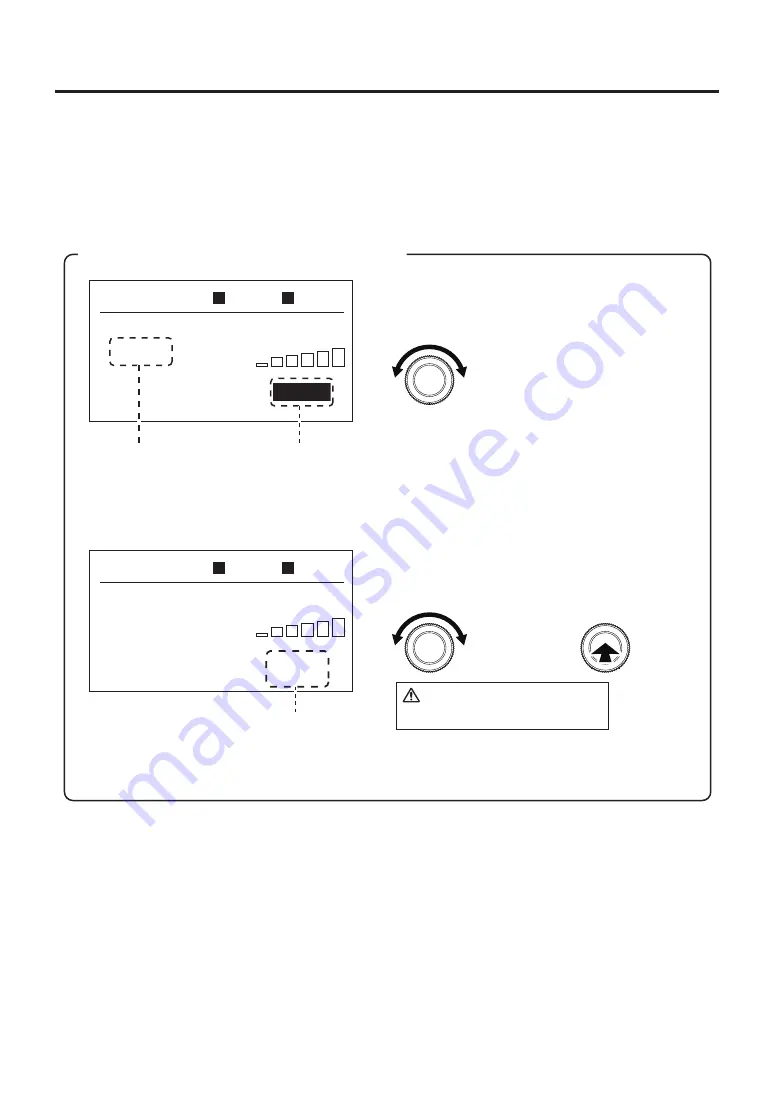
14
※"Change on the fly" allows settings for each zone to be made and saved.
For details, please refer to page 25.
・Sensor selection (Select TOP or PART)
Refer to the "
Sensor selection
" in page 11.
・"Change on the fly" setting
Select ON or OFF for the "Change on the fly" function.
※
Select ON for the "Change on the fly" function.
※ When you select the POWER mode in PRE ZONE SET (refer to page 16), this setting is disabled.
Operation examples, please refer to page 17.
・
The timing of the hot air operation
Set the timing for the operation of hot air.
Temp: Once the bottom heater reaches the set temperature hot air start.
0 sec: Bottom heater and hot air will start at the same time.
③Reading/saving of profile to USB memory device
Select USB MEMORY when reading a profile stored in the USB memory device or saving a profile to the
USB memory device. (This item cannot be selected if there is no USB memory device plugged in.)
C. O. F.
T C P
T C B
- - -
º
F
- - -
º
F
200
º
F
A U T O
Z O N E 1
p r o f 2
P 1 2 3 4 5 6
0 0
OPENED
T O P
B T M
C. O. F.
Y / N
T C P
T C B
- - -
º
F
- - -
º
F
200
º
F
A U T O
Z O N E 1
p r o f 2
P 1 2 3 4 5 6
0 0
OPENED
T O P
B T M
Enter
During operation, you can change the set
temperature by performing the following operation.
The temperature range within which change can
be performed is ±45
℉
from the initial
Changes values
After operation has been completed, whether or not to save the changed temperature setting
will be checked. Select Y to save the changed temperature setting or N to not save it.
Save temperature check
Set in the following operation
Select
CAUTION
The current profile is overwritten.
Changing value
Displayed when
value is changed.
Summary of Contents for FR-811
Page 47: ...46 MEMO...
































