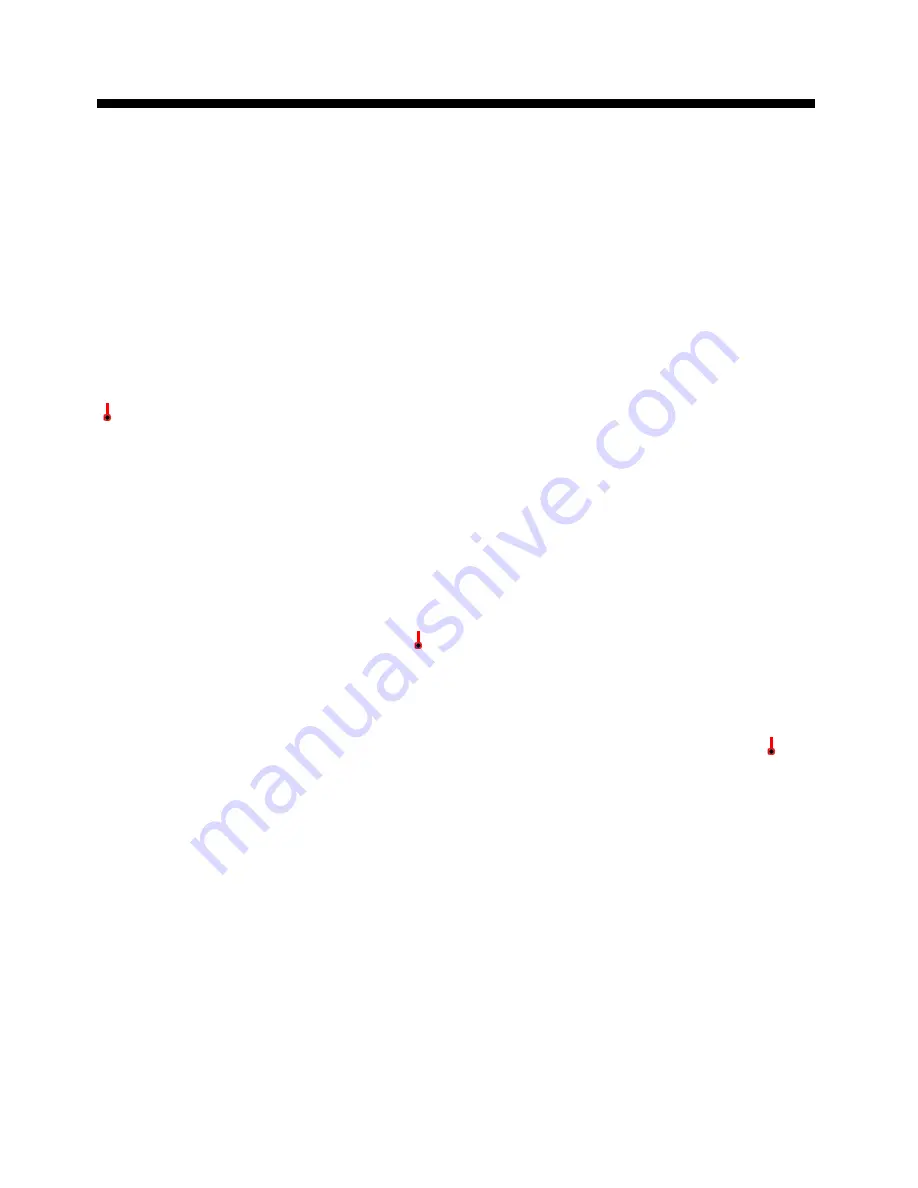
Operations
Map Orientation
There are four display modes for Main Screen that involve the Plotter or Radar screen. Both
Plotter and Radar mode change together regardless ok which one is active when a mode
change is made.
The display modes are: Normal mode, North up, Course up, Head up
▶ [MENU]->[9.Mode]
1. True Motion:
The True Motion display is oriented North up or South up depending upon the North/South
setting found on the PLOTTER MENU. The difference between True Motion and North/South Up
display is in the way the vessel position is presented. In True Motion mode, the vessel position
symbol moves over the map while the map remains stationary.
2. North up:
The North Up/South Up display is oriented North up or South up depending upon the
North/South setting found on the PLOTTER MENU. For this mode setting the vessel present
position remains fixed in the center of the Main Screen while the map moves under it.
3. Course up:
The Course Up mode screen orientation is determined by whether or not navigation is in
progress. During navigation vessel present position is in the center of the Main Screen and the
course line to the destination waypoint is straight up. As your present position changes, the
map moves under the stationary vessel symbol. If navigation is stopped, the Main Screen
appears as North/South Up.
4. Head up
For Head Up mode, vessel present position is fixed in the center of the Main Screen and vessel
heading is upward. As your present position changes, the map moves under the vessel symb
ol.
- 52 -
Summary of Contents for AQUA HGP-660
Page 1: ... 1 ...
Page 7: ...GPS 60 How GPS works Position Fixing Accuracy HDOP The Installation of The GPS ANT 7 ...
Page 8: ... 8 8 ...
Page 9: ... 9 ...
Page 23: ... 23 ...
Page 43: ... 43 ...
Page 57: ... 57 ...






























