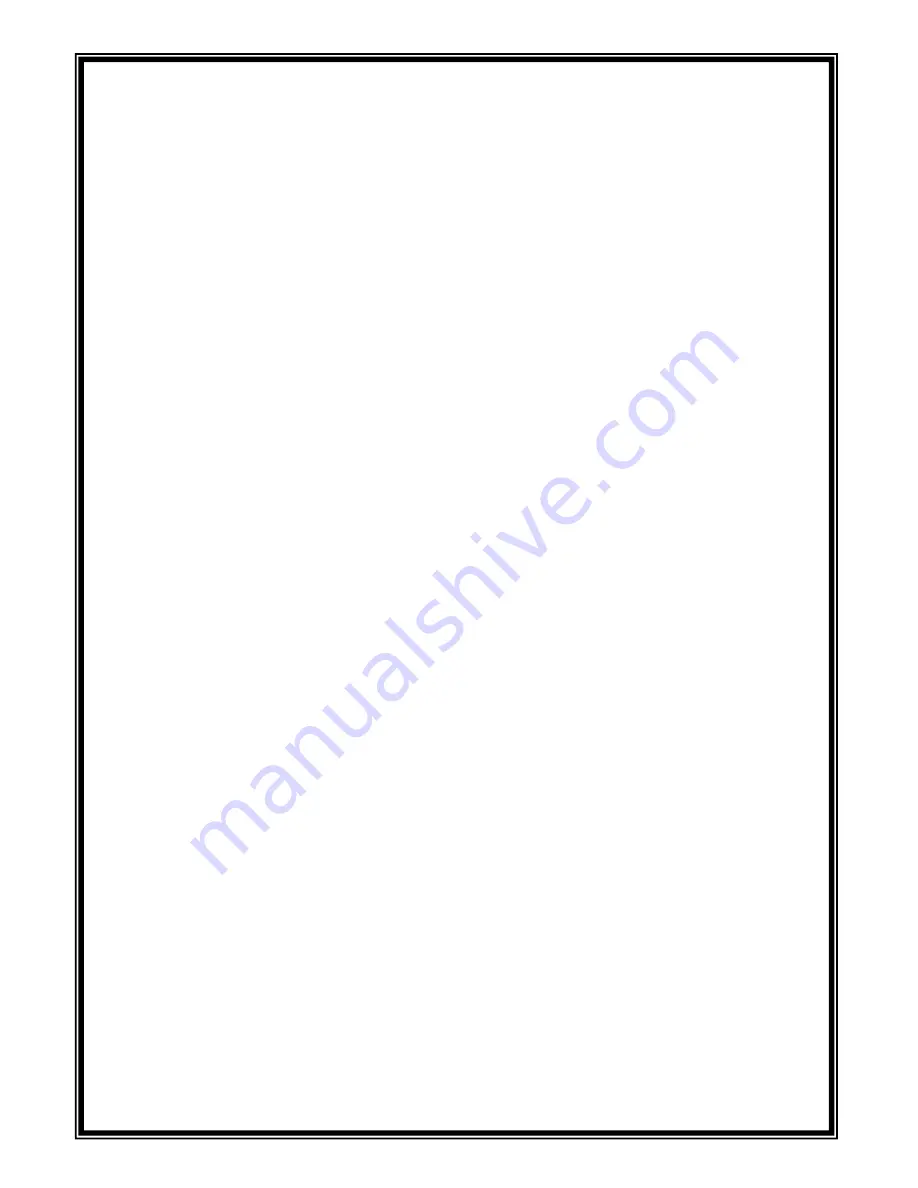
Map Setting
............................................................... 47
1. Vessel offset
2. Correction offset for LAT.
3. Correction offset for LOT.
4. Compute Correction
5. Depth unit
6. Fonts & Symbols
7. Mixing Levels
8. Perspective View
9. Dynamic Nav-Adis
0. Chart Boundaries
Alarm ………………………………………………………………… 49
1. Arrival Alarm
2. Arrival Radius
3. XTE Alarm
4. XTE Radius
5. Anchor Alarm
6. Anchor Radius
7. Interval Alarm
8. Interval Alarm
9. Course Alarm
0. Course Alarm Range
User Data Edit................................................................. 50
1. Track On/Off
2. Track Color
3. Track Deletion
4. Mark Symbol
5. Mark Color
6. Skip Routes
7. Route Forward/Reverse
Fishfinder...................................................................... 50
- 5 -
Summary of Contents for AQUA HGP-660
Page 1: ... 1 ...
Page 7: ...GPS 60 How GPS works Position Fixing Accuracy HDOP The Installation of The GPS ANT 7 ...
Page 8: ... 8 8 ...
Page 9: ... 9 ...
Page 23: ... 23 ...
Page 43: ... 43 ...
Page 57: ... 57 ...




















