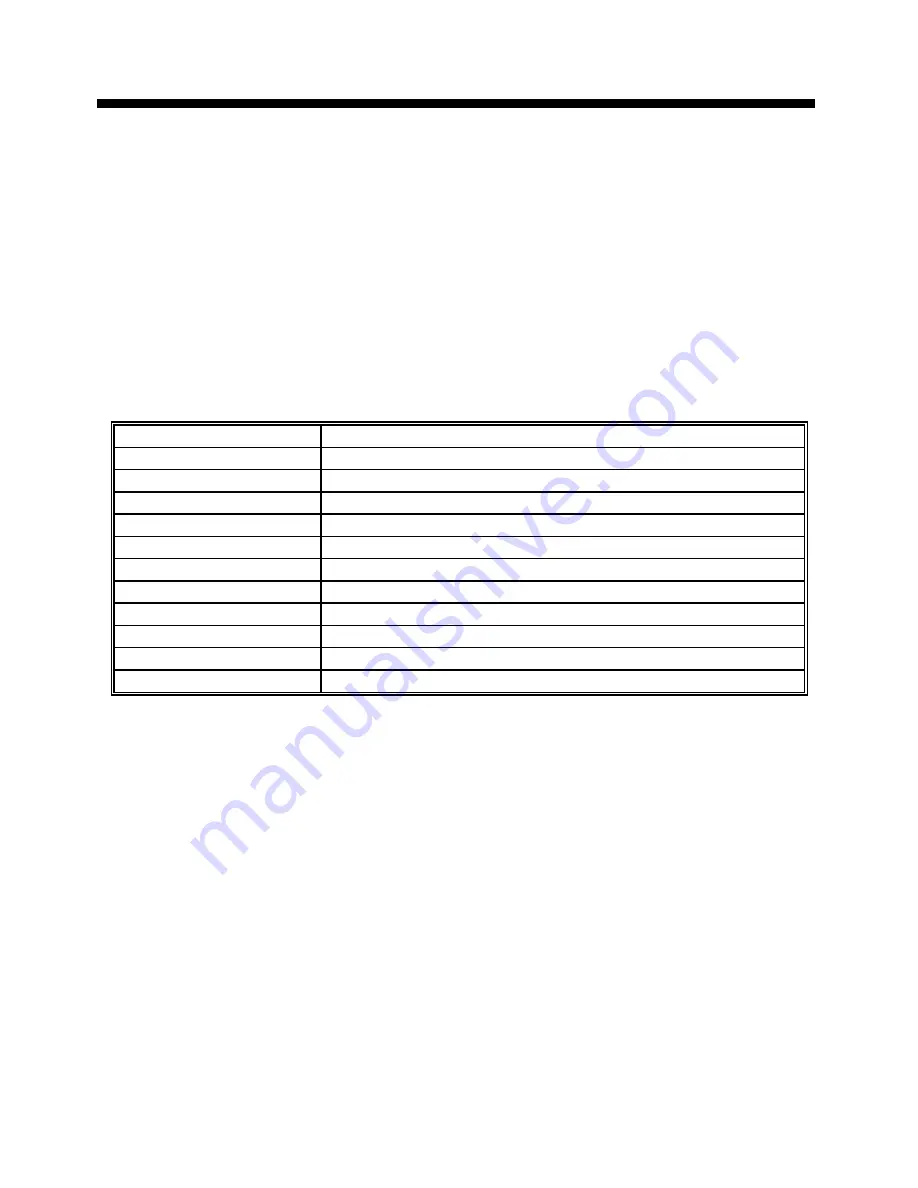
Operations
Setup
It is available to set the menu or units for user’s visual confidence.
(* For previous page, press [MENU])
▶ [MENU]->[4.Setup 1/2] ->[Enter]->[MENU]
Setup 2/2
1. Displaying Time Setup:
Provides for local time offset (-12:00 to +13 hours in 1/2 hour steps) from UTC.
2. Data Output:
AQUA can be connected with a radar and an autopilot, which needs to get a signal from the
radar and the autopilot. These data are necessary to communicate with NMEA 0183.
DESCRIPTIONS
CONTENTS OF DATA FIELD
$GPGGA
Global Positioning System Fix Data
$GPGLL
Geographic Position, Latitude/Longitude
$GPGSA
GPS DOP and active satellites
$GPGSV
GPS Satellites in View
$GPVTG
Course and Ground Speed
$GPZDA
Time & Date
$GPRMC
Recommended Minimum Specific GPS/TRANSIT DATA
$GPAPB
Heading/track controller (Autopilot) sentence B
$GPXTE
Cross-track error, measured
$GPBOD
Bearing, origin to destination
$GPRMB
Recommended minimum navigation information
3. Land Color Select:
Choose the color of the land.
(*This function is only available in HY-chart)
4. Chart Change:
Choose the chart system. (HY-MAP/External MAP/C-MAP)
5. Reset
All systems returns to the initial system.
▶ [ENTER] : reset without deleting user data.
▶ [GOTO]->[ENTER]: returning to the initial system from the releasing of factory.
(All user data will be deleted)
6. WPT Name Font Size
Choose the font size of the WPT.
7. SOG Setup
Control the abnormal speed an anchoring.
- 45 -
Summary of Contents for AQUA HGP-660
Page 1: ... 1 ...
Page 7: ...GPS 60 How GPS works Position Fixing Accuracy HDOP The Installation of The GPS ANT 7 ...
Page 8: ... 8 8 ...
Page 9: ... 9 ...
Page 23: ... 23 ...
Page 43: ... 43 ...
Page 57: ... 57 ...






























