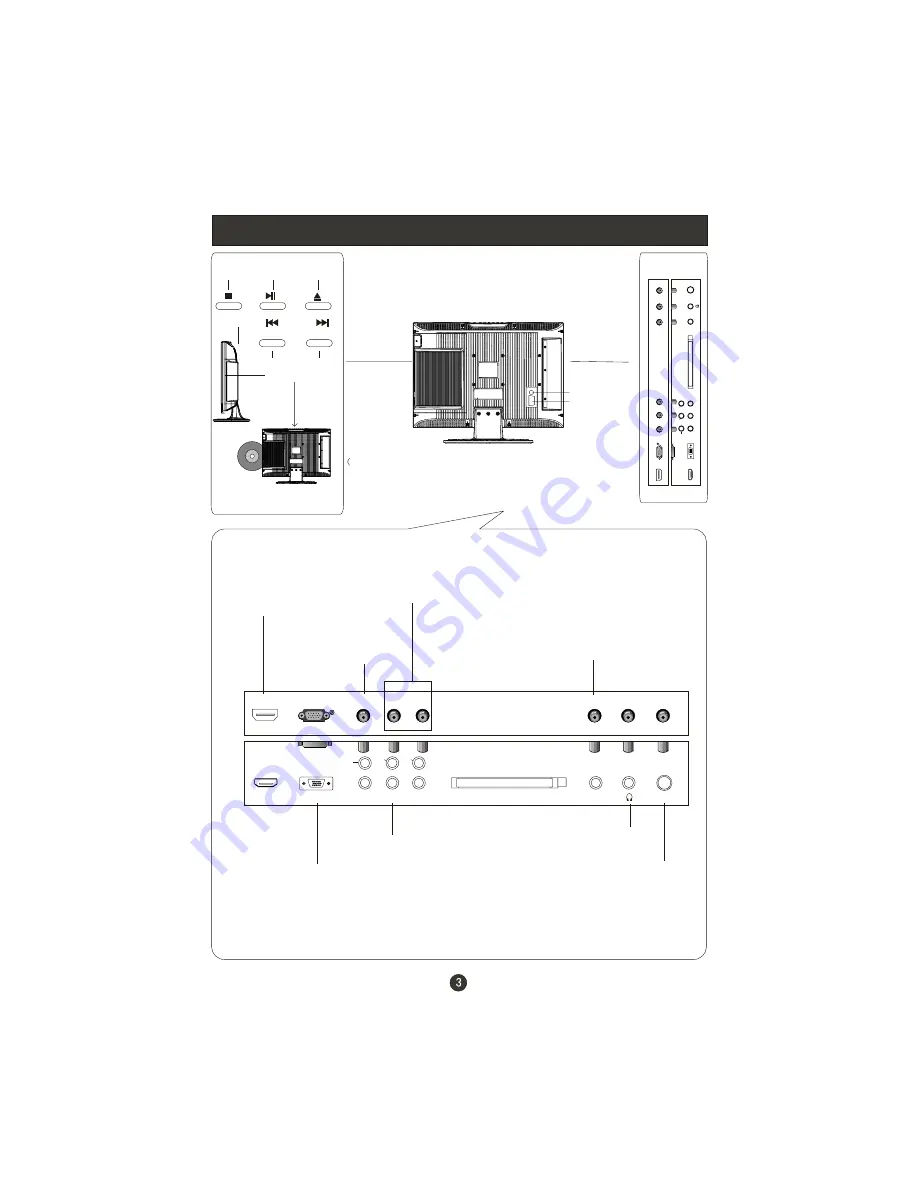
Connection
DVD
STOP PLAY/PAUSE OPEN/CLOSE
PREV
NEXT
DVD insert
(Please refer to actual product
of the DVD slot and buttons)
Just take one TV with DVD for example, please see the real)
S-Video Input
SCART
Pr
ANT IN
Pb
Y
PC AUDIO IN
HDMI
Common Interface
VGA IN
HDMI
Connect to HDMI
output of other
equipment
VGA Input
Connect to the VGA
15PIN analog output
connector of the PC
display card for PC
display purpose
Component Input
Connect a component
video/audio
device to these jacks
PC Audio Input
Connect the PC output
connector from a PC to
the audio input port
Earphone port
Antenna Input
Connect cable or
antenna signals to
the TV, either direc-
tly or through your
cable box.
AUDIO
L
R
COAXIAL
Component/S-Video
Audio Input
Pr
ANT
IN
Pb
Y
PC
AUDIO
IN
HDMI
Common
Interface
VGA
IN
AUDIO
LR
COAXIAL
connect to the
digital amplifier
for digital audio
output
Summary of Contents for LT15R1CBW
Page 4: ......
Page 40: ...V0 1 0090506393 ...
Page 44: ......
Page 67: ...1 2 3 4 5 6 7 8 9 0 INDEX MIX CH CH TEXT CH CH 25 ...
Page 68: ...MODE HOLD SIZE REVEAL TIME 26 ...
Page 69: ...27 ...
Page 70: ...SUBTITLE ...
Page 71: ......
Page 72: ...SETUP PLAY OK SETUP PLAY OK ...
Page 73: ......
Page 74: ...SETUP PLAY OK ...
Page 75: ...SETUP PLAY OK ...
Page 76: ......
Page 77: ......
Page 78: ......
Page 80: ...V0 1 0090506393 ...






































