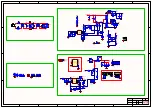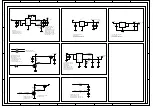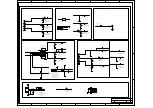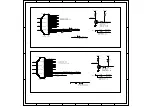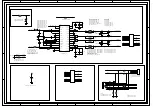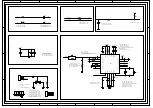27
Service Manual
Model No.:LE43B7000
Chapter 8. Software Update
8-1.Software Update
1-1. bin_v59s_49.bin software update
1-2. Copy the software files to a USB disk on the root directory;
1-3. Insert the USB disk when the AC power is off;
1-4. Turn on the AC power in turn to begin;
1-5. Turn off the AC power
After five minutes
;
1-6. Pull out the USB disk and power on the television.
Note:
Do not turn off the TV while it is updating.
Summary of Contents for LE39B9000
Page 9: ...9 Service Manual Model No LE39B9000 2 2 External pictures four faces Front Side Up Side ...
Page 10: ...10 Service Manual Model No LE39B9000 Right Side Back Side ...
Page 15: ...15 Service Manual Model No LE39B9000 4 3 LED Panel LE39B9000 Backlight Unit LVDS Connector ...
Page 16: ...16 Service Manual Model No LE39B9000 4 4 LED Panel LVDS Interface Connections ...
Page 17: ...17 Service Manual Model No LE39B9000 Chapter 5 Installation Instructions 5 1 Accessories ...
Page 18: ...18 Service Manual Model No LE39B9000 5 2 Base Stand Assembly Instruction ...
Page 19: ...19 Service Manual Model No LE39B9000 ...
Page 20: ...20 Service Manual Model No LE39B9000 ...
Page 31: ...28 Service Manual Model No LE43B7000 Chapter 9 Trouble shooting 9 1 Trouble shooting ...
Page 32: ...29 Service Manual Model No LE49B7000 ...
Page 33: ...30 Service Manual Model No LE49B7000 ...
Page 34: ...31 Service Manual Model No LE49B7000 ...
Page 35: ...32 Service Manual Model No LE49B7000 ...