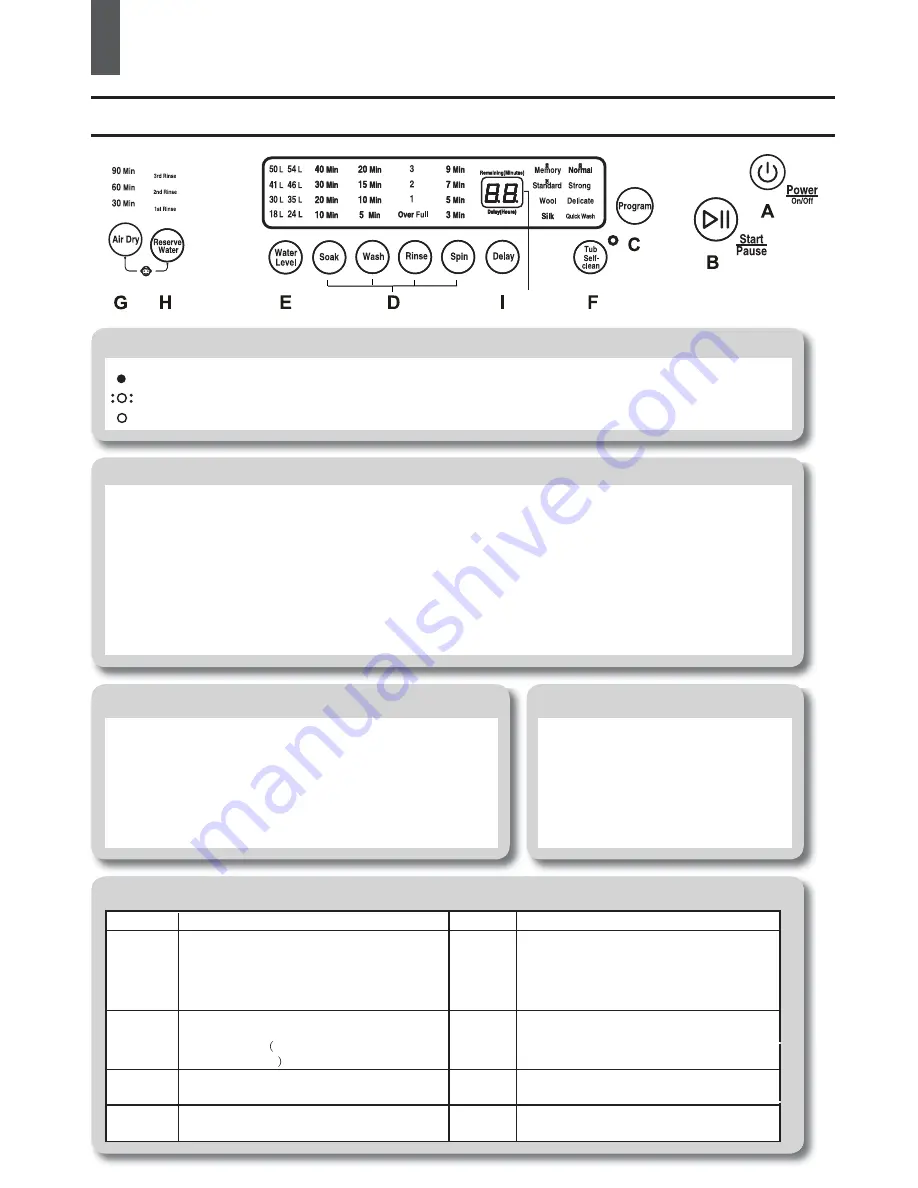
13
Use the operation buttons
Description of the function of the buttons
Off
Flashing: indicate the running program
On: indicate the program about to run,or indicate the selected mode
The function is intended for children safety and preventing the washing program from
accidental changes by children.
Set the child function : First set washing procedure,and push down the “Start/Pause” button .
Push and hold the
“Air Dry” button and “Reserve Water” button , after 3 beep sounds, the
child lock function is activated, all of the buttons are locked.
Release the child lock function : push down “Air Dry” button and “Reserve Water” at the
same time for more than
3 seconds. After 3 beep sounds ,the child lock function is released.
Program
n
o
i
t
a
c
il
p
p
A
m
a
r
g
o
r
P
n
o
i
t
a
c
il
p
p
A
Normal
(
e
d
o
m
g
n
i
h
s
a
w
l
a
m
r
o
N
Standard
water level will
be set fuzzily and automatically
)
Standard water saving washing for normal
laundries
with function of stop against washing
clean by default
and automatically
water level will be set fuzzily
Strong
Memory
Washing the laundries with small quantity and
light soil
Washing the bigger and heavier laundries
For common program, the washing machine
will memory the program selected at last time
automatically , no need to set again(
water
level will be set fuzzily and automatically
and can not be memory
)
Delicate
Quick
Wash
Washing the woollen textiles or underwear
Wool
Silk
Push the “Power” button to switch on the power.
Under power-on mode, push it to switch off the power.
Push the “Power” button to switch on the power.
If the “Start/Pause” button is not pushed, the
machine will switch off the power automatically
after 5 minutes.
After the power is switched on,
press it to start the machine.
During working, push it to
pause.
During pause, push this button
to restart and go on working.
Indicator mode and mea
J
ning
Child lock function
C “Program” button
S
“
B
r” button
e
w
o
P
“
P
/
t
r
a
t
A
ause” button
For soft washing of
woollen
textiles
For soft washing of
silk
textiles
(Take example for HWM65-1128NZP)
Summary of Contents for HWM65-1128NZP
Page 20: ......






































