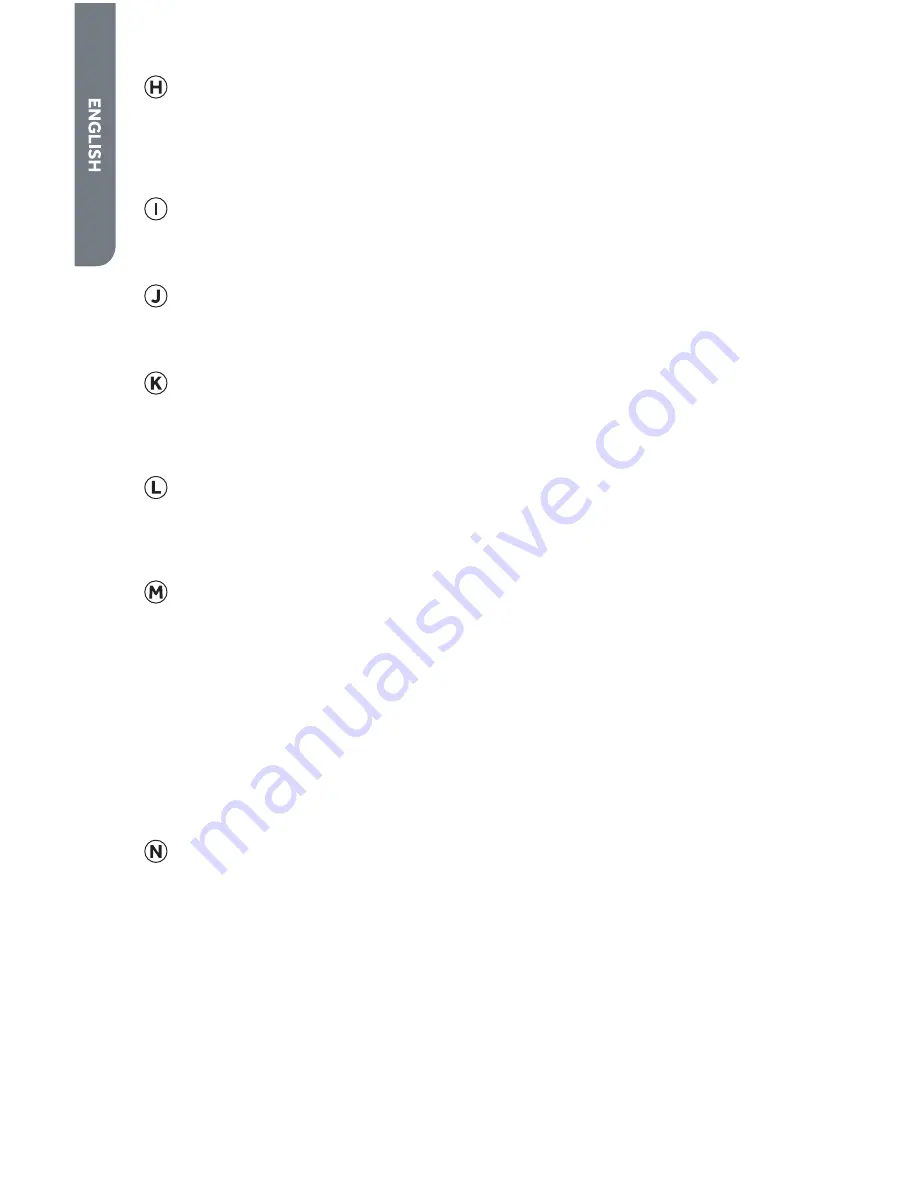
24
CYCLE STATUS LIGHTS
The relative light will be lit when the dryer is in its drying program, say the cooling
LED will lit when the dryer is operating in cooling down process. When the whole
program is finished, the Clean Filter light will flash to remind you to clean the
filter.
ENERGY SAVER
Press once to select this function so that you can save money with similar drying
performance..
DELAY BUTTON
Delay the start of any cycle for up to 24 hours in one-hour increments. Displayed
hours indicates the time the dry will start operation.
DRYNESS LEVEL BUTTON
Press the button to select the dryness level. Different dryness level will result
in different drying time. For clothes to be ironed manually, a lower dryness level
should be selected.
CHILD LOCK
Press the Dryness and Temp buttons together to activate the Child lock
function. Press again for another 3 seconds to deactivate the function. All
selection except the “Power” will be out of function.
TEMP BUTTON
Press the button to select the drying temperature.
High - For sturdy cottons or those labeled Tumble Dry.
Medium - For permanent press, synthetics, lightweight cottons, or items labeled
Tumble Dry Medium.
Low - For lower heat than Medium to dry synthetic or washable knit fabrics.
Ultra Low - For heat sensitive items labeled Tumble Dry Low or Tumble Dry
Warm.
No Heat - Provides just the air cycle without any heat.
BUZZER BUTTON
Press once to stop the buzzer sound. Press again to activate the sound. Your
selection will be kept until next pressing.
















































