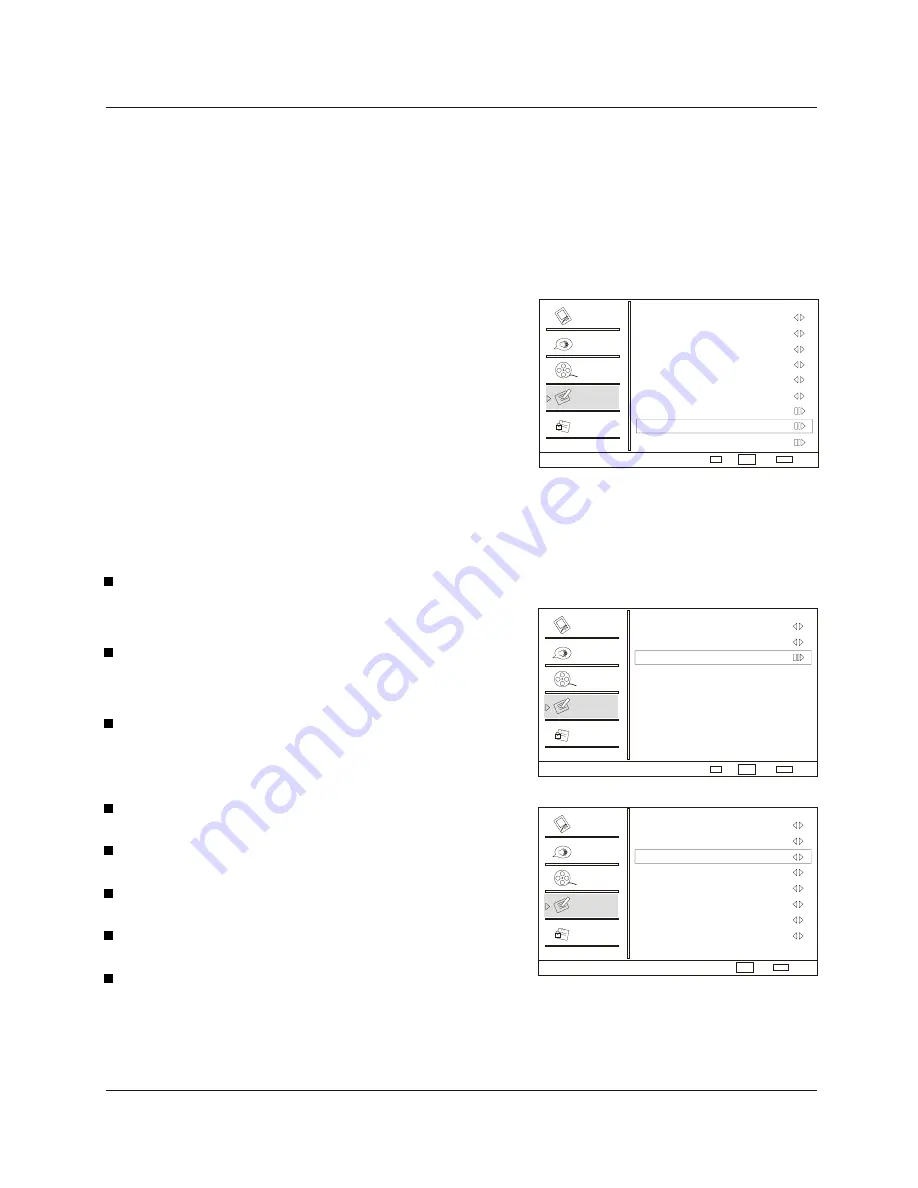
Operat
i
on
26 TV
LCD
-
T
F
T
St
yl
e
Se
l
ect
th
i
s
opt
i
on
to
se
l
ect
the
font
sty
l
e
of
capt
i
on
d
i
sp
l
ay
accord
i
ng
to
your
own
preference
.
Press
button
to
se
l
ect
Defau
l
t
or
Custom
.
S
i
ze
Se
l
ect
th
i
s
opt
i
on
to
se
l
ect
the
s
i
ze
of
capt
i
on
d
i
sp
l
ay
accord
i
ng
to
your
own
preference
.
Press
button
to
se
l
ect
Sma
ll
,
Norma
l
or
Large
.
Te
x
t
co
l
or
Se
l
ect
th
i
s
opt
i
on
to
se
l
ect
the
text
co
l
or
or
the
opac
i
ty
of
the
text
box
of
capt
i
on
d
i
sp
l
ay
accord
i
ng
to
your
own
preference
.
Se
l
ect
a
co
l
or
and
one
of
the
opac
i
ty
opt
i
ons
.
Te
x
t
Opac
i
t
y
Spec
i
fy
the
opac
i
ty
for
the
text
co
l
or
.
BG
Co
l
or
Se
l
ect
a
bac
k
ground
co
l
or
.
BG
Opac
i
t
y
Se
l
ect
the
opac
i
ty
for
the
bac
k
ground
co
l
or
.
W
i
ndow
Co
l
or
Se
l
ect
a
w
i
ndow
co
l
or
.
W
i
ndow
Opac
i
t
y
Se
l
ect
the
opac
i
ty
for
the
w
i
ndow
co
l
or
.
VOL+/
-
VOL+/
-
V
i
deo
V
i
deo
Aud
i
o
Aud
i
o
Channe
l
Channe
l
Loc
k
Loc
k
F
unct
i
on
F
unct
i
on
C
l
osed
Capt
i
on
DTV
Capt
i
on
Sty
l
e
N
TSC
Capt
i
on
Off
DTV
Capt
i
on
Off
DTV
Capt
i
on
Sty
l
e
Sty
l
e
S
i
ze
Text
Co
l
or
Text
Opac
i
ty
BG
Co
l
or
BG
Opac
i
ty
W
i
ndow
Co
l
or
W
i
ndow
Opac
i
ty
Custom
N
orma
l
B
l
ac
k
So
li
d
B
l
ac
k
So
li
d
Wh
i
te
So
li
d
Fu
n
c
t
i
on
m
en
u
Th
i
s
a
ll
ows
you
to
mod
i
fy
how
d
i
g
i
ta
l
capt
i
ons
are
d
i
sp
l
ayed
on
your
TV
.
Se
l
ect
from
the
fo
ll
ow
i
ng
opt
i
ons
to
change
the
v
i
sua
l
character
i
st
i
cs
of
your
TV
`
s
d
i
g
i
ta
l
capt
i
on
i
ng
.
Custom
i
ze
the
DTV/CADTV
capt
i
ons
that
appear
on
your
screen
.
1 Press
M
ENU
button
and
then
use
button
to
se
l
ect
Funct
i
on
menu
.
2 Press
button
and
then
use
button
to
se
l
ect
C
l
osed
Capt
i
on
.
3 Press
button
and
then
use
button
to
se
l
ect
DTV
Capt
i
on
St
yl
e
.
4
Press
button
and
then
use
button
to
se
l
ect
the
Sty
l
e,
S
i
ze,
etc
.
,
Press
button
to
custom
i
ze
to
your
preference
.
.
.
or
OK
.
or
OK
.
or
OK
CH+/
-
VOL+
CH+/
-
VOL+
CH+/
-
VOL+
CH+/
-
VOL+/
-
DTV
Capt
i
on
St
yl
e
(
I
n
DTV
mode
)
V
i
deo
Aud
i
o
Channe
l
Loc
k
F
unct
i
on
F
unct
i
on
Language
E
ng
li
sh
OSD
T
i
meout
Short
OSD
Transparency
M
i
dd
l
e
Screen
Mode
N
orma
l
B
l
ue
Screen
On
DPMS
On
T
i
me
Setup
C
l
osed
Capt
i
on
Defau
l
t
E
nter
E
nter
OK
OK
Se
l
ect
Se
l
ect
Bac
k
Bac
k
E
X
I
T
E
X
I
T
Se
l
ect
Bac
k
E
X
I
T
C
H
+/
-
VOL+/
-
C
H
+/
-
VOL+/
-
C
H
+/
-
VOL+/
-






























