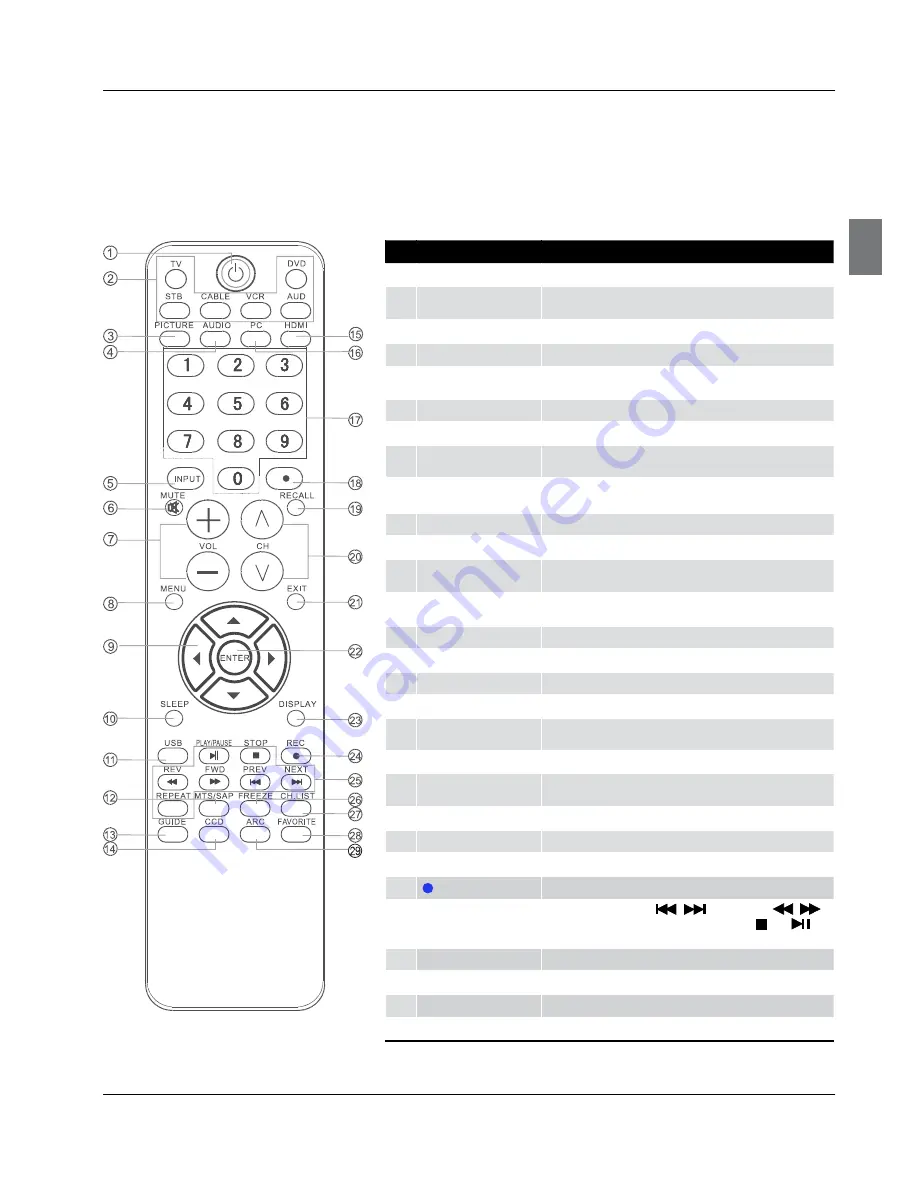
Introduction
Haier LED HDTV
EN-6
Remote control
The remote control cannot be operated unless the batteries are properly loaded.
When using the remote control, aim it at the remote sensor on the TV.
1
POWER
Press to turn on and off the TV.
2
TV DVD SETBOX CABLE
VCR AUD
To select one of the system modes in which the remote control
can be used.
3
PICTURE
Press repeatedly to cycle through the available picture modes.
4
AUDIO
Press to cycle through different sound settings.
5
INPUT
Show the input source menu. Use the UP/DOWN buttons to
select the desired source and then press the ENTER button.
6
MUTE
Switches the video sound on or off.
7
VOLUME UP/DOWN
Press to adjust the volume.
8
MENU
Press to open the on-screen menu. Press to go back within the
on-screen menu.
9
THUMBSTICK (Up/
Down/Left/Right)
Allows you to navigate the on-screen menus and adjust the
system settings to your preference.
0
SLEEP button
Press to display the sleep timer option.
A
USB
Press to switch input source to USB in.
B
MTS/SAP
Selects MTS sound: Mono, Stereo, and SAP in Analog mode.
Change the audio language in DTV mode.
C
GUIDE
Press to display the guide when you are watching analog or
digital channels.
D
CCD(closed caption)
Select a closed caption.
E
HDMI
Press to select a device connected to the HDMI input.
F
PC
Press to select the computer connected to the VGA input.
G
Number buttons
Press to change a channel.
H
• button
Press to select digital channels. For example, to enter “54-3” ,
press “54” , “•” and “3” .
I
RECALL
Press to jump back and forth between two channels.
J
CHANNEL UP/DOWN
Press to scan through channels. To scan quickly between the
last two channels, press and hold down either
∧
/
∨
.
K
EXIT
Clears all on-screen displays and returns to TV viewing from any menu.
L
ENTER
Accesses the highlighted item in the on-screen menu.
M
DISPLAY
Press to display the TV status information on the top of the TV screen.
N
REC
This button has no function for this model.
O
USB Functions
Control the USB System.
/
Rewind / Fast
/
Backward /Forward(The buttons do not work.) Stop
Play/Pause
REPEAT
P
FREEZE
This button has no function for this model.
Q
CH.LIST
Open the channel list in TV.
R
FAV.LIST
Press to open the favorite channel list in TV.
S
ARC(Aspect Ratio Control)
Press to change the aspect ratio.








































