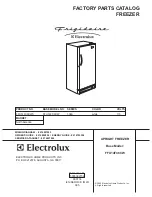30
For the accumulated injection time, it displays the accumulated injection time since the last start-up.
Enter/input "Start time-End time", and then click "Inquiry" to query the spraying record in this
interval. One or several injection history can be deleted to the spraying history.
• Device information
It can be used to query and save the related information, electronic manual of the freezer, as well
as upload/ download its confi guration fi le and database information.
19
With this icon/identifi cation:Indicate that the system is turned on;
Green light :Indicate that it is being sprayed;
Grey light: Indicate that there is no spraying.
When the A/ B system is not running, the icon will display "Gray”; when in normal
operation, the icon will display “Green”;and when a certain system fails, the icon
corresponding to this system will display "Red". (only for dual-system products)
Help: you can click this button to enter the help interface.
Log in/ Log out: Click the Login button to pop up the user login interface,, and click
the Logout to log out the current account number.
2.Setting
The page has six buttons:Temperature, Initial, Operation, Backup,Network and User.
•Temperature
It can set the internal temperature and high- / low- temperature alarm value. Select the internal
temperature value or high-/ low- temperature alarm value to be set, and then use the button of “+”/“-”
for adjustment( You can also pop up a value selection box by clicking the value, and select the
value by scrolling the selection box up and down). Click Save to fi nish settings.
Click to enter the interface of message and note book .
Summary of Contents for DW-86L579BP
Page 1: ......