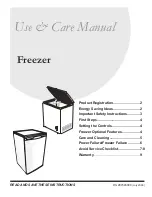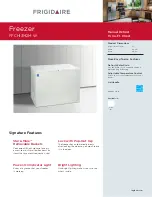17
/
33
8 Temperature adjustment principle and alignment
This machine adopts microcomputer controlled temperature control system to control on-off of the press.
In electrified condition, the screen may display current temperature. If you want to change the set
temperature, for example, change from -30
℃
to -35
℃
, please operate as following:
Press both “
∧
” and “
∨
” for 3 seconds, the set temperature starts flickering. Press “
∧
” once, the
temperature will decrease by 1
℃
until it reaches -40
℃
, and then press back to -10
℃
; press “
∨
” once, the
temperature will increase by 1
℃
until it reaches -10
℃
, and then press back to -40
℃
; if there is no 5
second operation, quit the setting status back the normal temperature display.
Press “quick-freeze”, “
△
” and “
▽
” simultaneously for 5 seconds to align difference between displayed
temperature and set temperature at certain point, with aligning temperature being ±5
℃
. If the displayed
temperature is -40
℃
and temperature of certain point is -35
℃
, enter +5
℃
to make display temperature
-35
℃
, vice versa.
Press alarm, cancel and temperature set for 10 seconds, the screen display HS. Press two temperature
setting buttons simultaneously, the number on screen flickers; press “
△
” and “
▽
” to set highest
temperature and then loosen. It will quit automatically in 3 seconds and the screen now displays LS.
Press two temperature setting buttons simu
ltaneously, the number on screen flickers; press “
△
” and “
▽
”
to set lowest temperature and then loosen. It will quit automatically in 3 seconds.
Note: a. temperature range for HS and LS is 10~42
℃。
b. When setting temperature for HS and LS, the HS value shall be higher or equal to LS, or it can not be
set.
c. Once the HS and LS are set, press both temperature setting buttons simultaneously. The set
temperature shall be set within HS and LS (including) only.
d. When both HS and LS are set -25, the set temperature shall be -25
℃
. Set temperature can not be
adjusted and the quick freeze function fails.
Summary of Contents for DW-25L92
Page 6: ...6 33 Product appearance ...
Page 7: ...7 33 ...
Page 8: ...8 33 ...
Page 9: ...9 33 Dimensions DW 25 L92 DW 40L92 DW 40L188 DW 25L300 DW 40L262 ...
Page 10: ...10 33 Product Specifications ...
Page 11: ...11 33 ...
Page 19: ...19 33 System Schematic Diagram ...
Page 20: ...20 33 System Circuit Diagram ...
Page 24: ...24 33 product nameplate ...
Page 25: ...25 33 ...