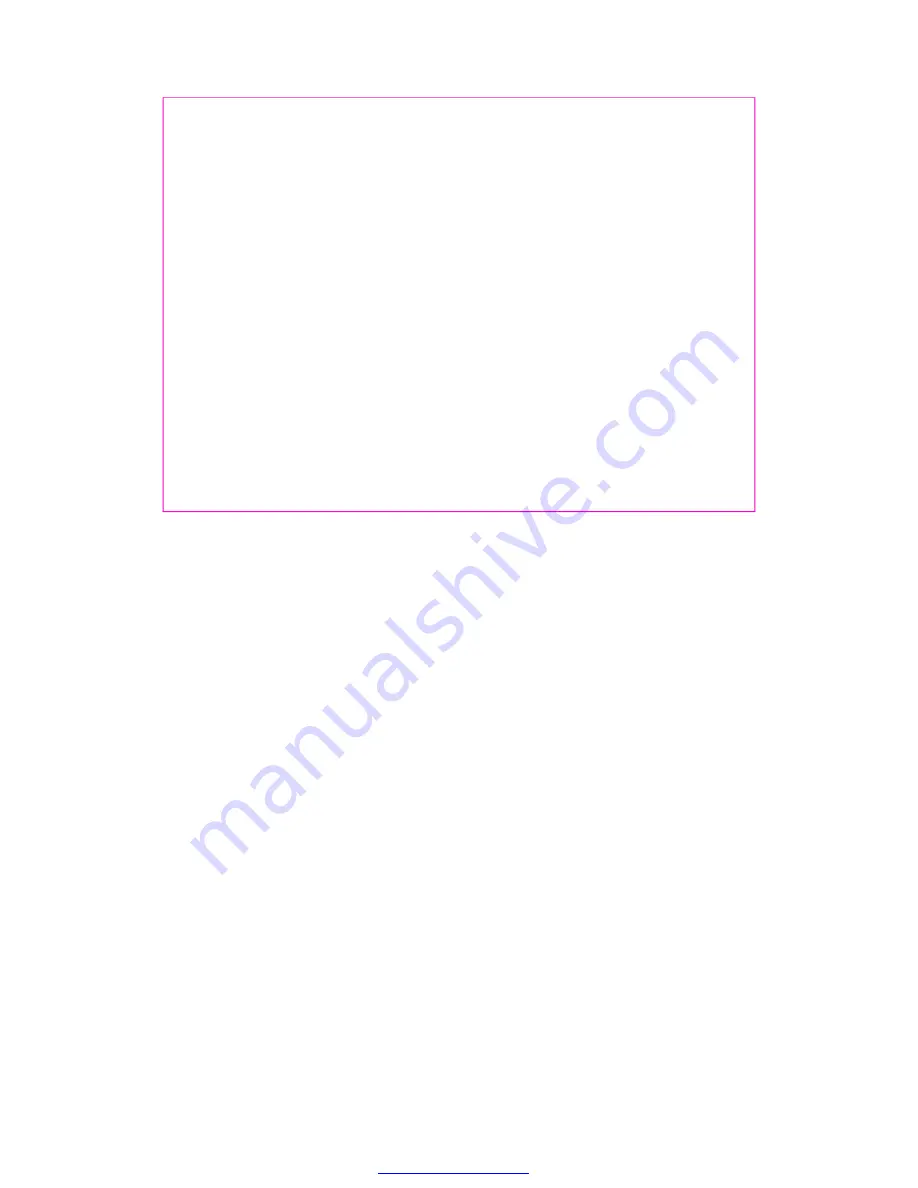
Welcome
C onnec t to the world with the new Haier HC-D 1600 C DMA. Slim li nes be lie the powe r packe d into
it s slee k ergo nomic frame . Uniq ue aut o-answ er fac ility. E asy fo rmat sched ule org anize r. Call
r estrict ion. So phisti cated features give you e very p ractic al adv antag e in tod ay's w orld o f fast
p aced c ommu nicati on. En hance your r outine and g ive yo urself a new horizon to ex perien ce life
o n the g o. So, befor e you u nleas h the p ower in your hand , Haier recom mend s that you rea d this
U ser G uide. I t will a llow yo u to enjoy th e full a dvant ages o f your phone .
PDF created with pdfFactory trial version
www.pdffactory.com


































