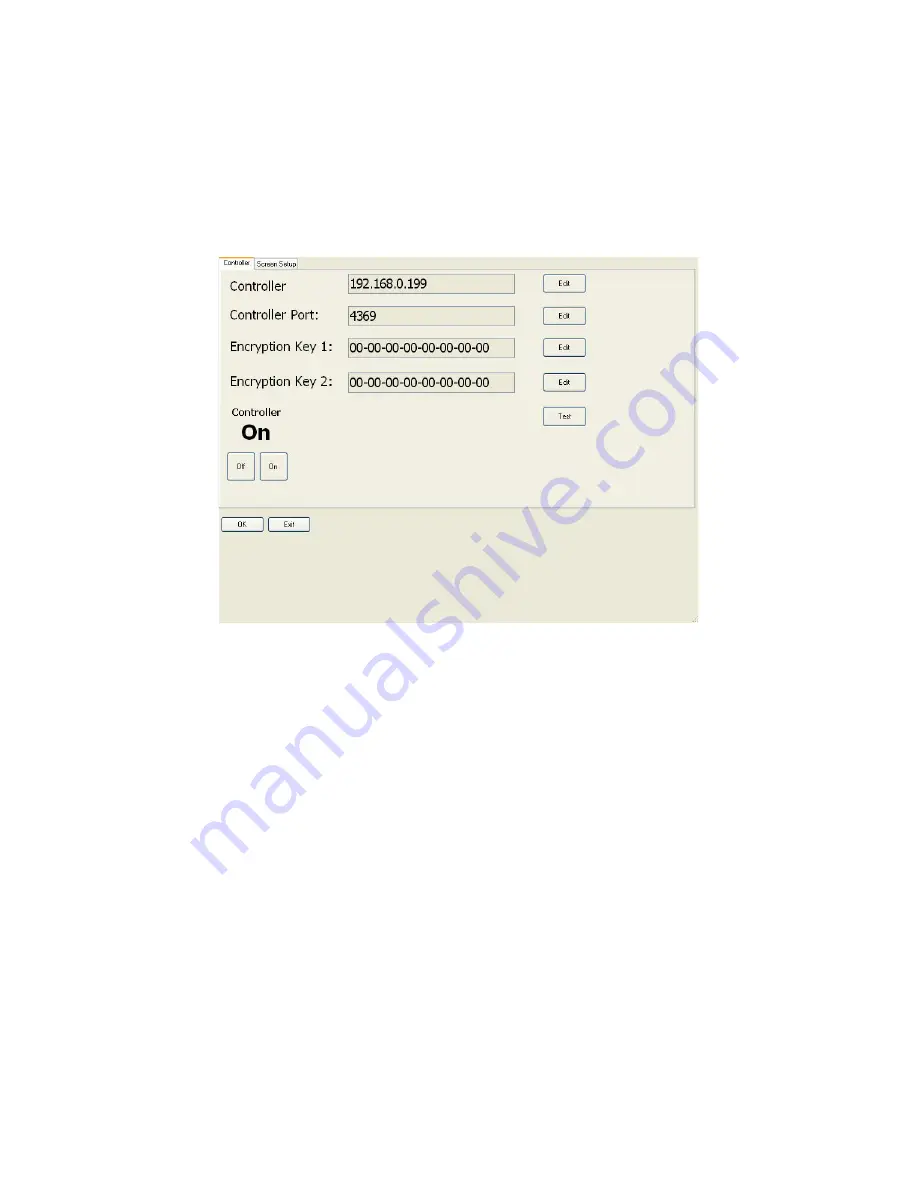
13
Turning On the OmniTouch 10pe for the First Time
When you turn on the OmniTouch 10pe for the first time, you should calibrate the display, setup the
wireless network, and set up the system time zone, date, and time before connecting to the HAI
controller.
1. When the OmniTouch 10pe starts up for the first time, the OmniTouch 10pe configuration screen
will be displayed:
2. Press the [Exit] button to exit the application so that you can calibrate the display, setup the
wireless network, and set up the system time zone, date, and time before connecting to the HAI
controller.
Summary of Contents for OmniTouch 10 pe
Page 1: ...10 Portable Color Touchscreen User s Manual...
Page 6: ...iv...
Page 32: ...24 Removing a Storage Card...
Page 38: ......
Page 39: ......
Page 40: ......


































