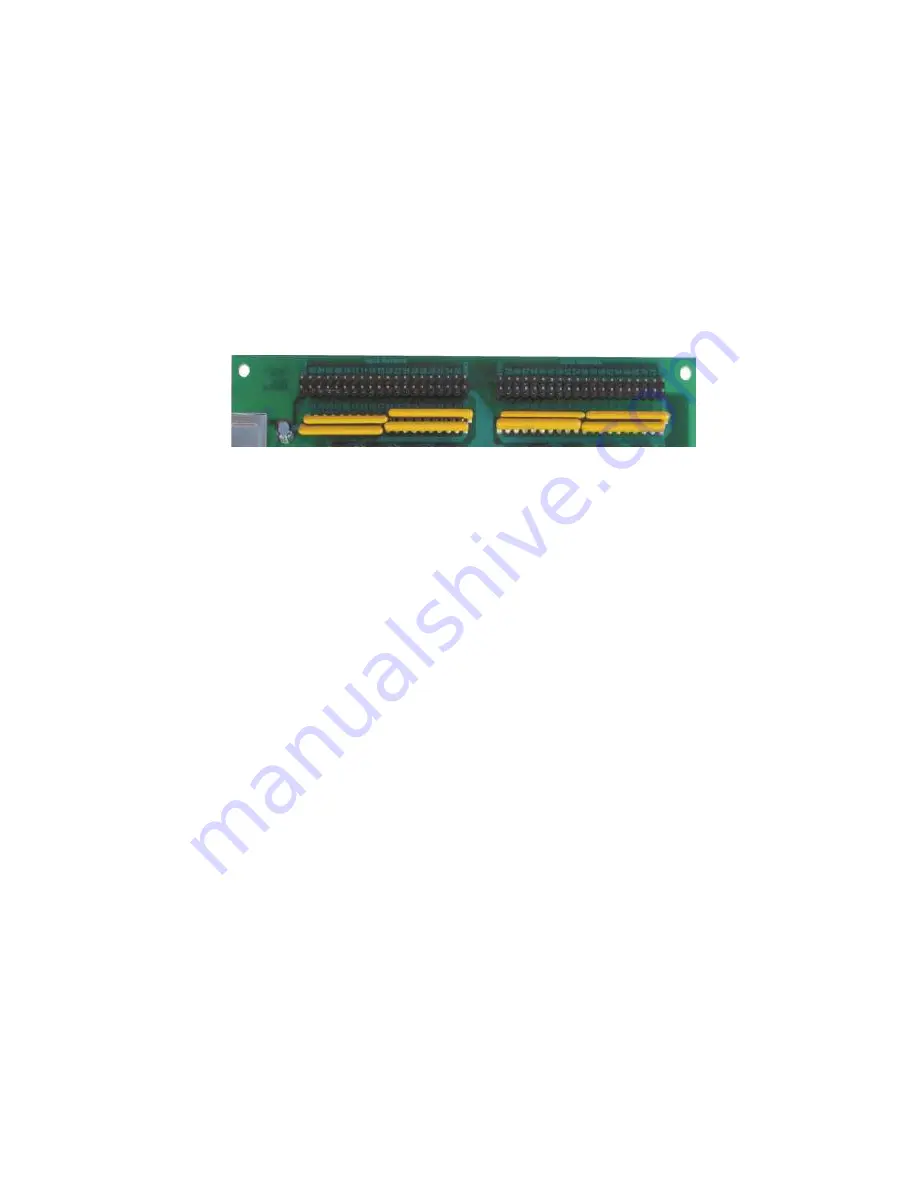
22
Appendix D:
KE72-T to Trackball
The KE72-T features an interface connector which accepts optical
signals from a device such as a Spinner or a Trackball. Power
is supplied to the trackball interface from the KE72-T for 5 volt
operation only. This interface is compatible with most popular
active or passive Trackballs and Spinners currently on the market.
Use our KE-TBH3 cable to connect from the KE72-T directly to a
Trackball or use the diagram below to make a connecting cable.
The KE72-T also provides a header for connection of buttons to
emulate the Left, Right and PS/2 Middle Mouse buttons.
Appendix E:
KE72 Serial Connector Pinout
The KE72 serial port is an RS232 connection. The pinout of the
DB9 female connector on the KE72 is as defined below.
KE72-T
- Trackball and Mouse button Interface signal assignments.
Note:
Do not supply any power into the Trackball or Mouse Button interface connector.
A1 = Y axis signal
5V = Power for Y axis
GND = Ground for Y axis
B1 = Y axis signal
A2 = X axis signal
5V = Power for X axis
GND = Ground for X axis
B2 = X axis signal
Right Mouse Button
Middle Mouse Button
Left Mouse Button
Logic Ground
PIN 2
TXD
PIN 3
RXD
GND
The KE72 serial port requires connection
only to the three pins shown. TXD is RS-
232 serial data out of the port and RXD
is RS-232 data into the KE72. This pin
arrangement allows for use of a Male/
Female stright through cable to connect
the KE72 to a standard PC com port.
5
Interfacing to the KE72 Input Headers
The KE72 features two 2x20 headers for interface to switch input
devices. One header provides access to inputs 1-36, while the
second header contains inputs 37-72. The input headers are
arranged with Grounds on the two pairs of end pins on the
headers, and the 36 inputs on the pins between them. The board
is labeled near each header pin, designating the input number
that the pin represents. Each of the pins may be programmed to
emulate any standard PC keyboard key or key sequence.
Inputs on the KE72 header are activated by shorting them through
a switch to any one of the provided logic Grounds on the header.
When activated, the input will report the keystroke or keystrokes
that it has been programmed to emulate. If held active, the
keystroke response will repeat (if programmed to repeat), based
on the repeat rates and delays set within the PC operating system.
KE72 inputs may be programmed to send keystrokes when the
input is activated, deactivated, or at both times. The repeat of
a key or key sequence is a selectable option for each input in a
KE72 configuration file.
The inputs are intended to handle mechanical switch inputs and
are debounced for that purpose. Logic drivers may be attached
to the inputs as well, provided they are an active low, logic level
signal. Refer to Appendix A on specifications for the timing of
logic signals.
NOTE: Never attach any external power to the Inputs.
The KE72 input headers are dual row headers with .100” spaced
pins. This format is suitable for many readily available connectors
on the market, including a typical IDE hard drive cable. Since all the
inputs are activated by the same logic Ground, this Ground may
be “daisy chained” to the Ground of all of the input switches.







































