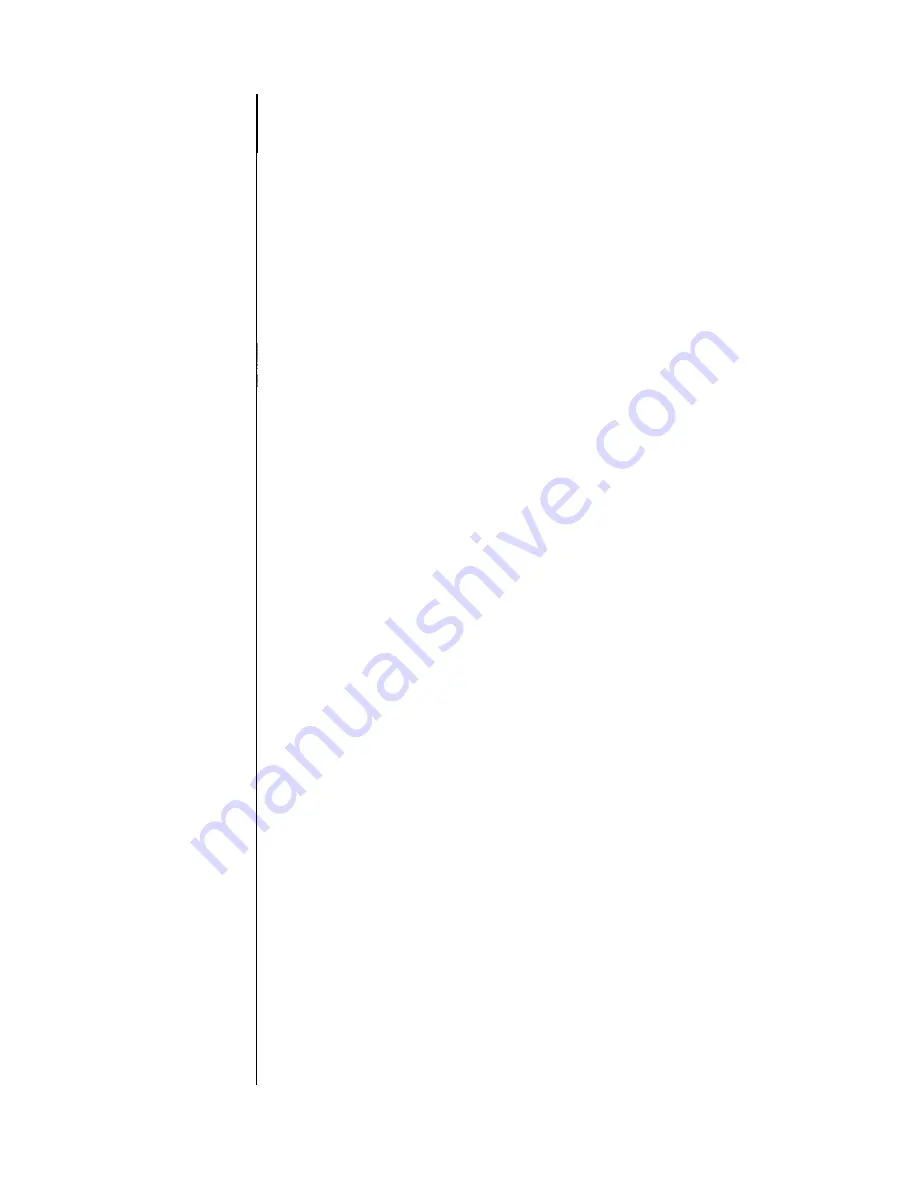
CLEAR KEY
The CLR (CLeaR) key on the remote transmitter causes
the CD Player to stop and allows selection of another input
source to the IRIS Preamp within 3 seconds. If another
source is not selected within three seconds, the remote’s
key functions will remain in CD mode. If you wish to select
another source but keep the CD Player operational:
Press the
HOLD
key (prior to the CLR key).
-
This causes the CD Player to pause
-
Press the CLR key
-
Select another SOURCE
To return to the CD Player:
- Press CLR key
- Select CD
- Press HOLD key
-
The CD Player will now continue playing
RECORD SECURITY
As explained in the “remote” section of the IRIS
Preamplifier Manual, if RECORD SECURITY is in effect
(either RECORD switch is IN on the IRIS Preamplifier), the
CD or Tuner will refuse all IRIS remote commands, includ-
ing CLR. (Volume and Balance are always active.) The
Preamplifier’s red MUTE legend will remind you of this by
its distinctive interrupted-flashing mode.
THE INDICATIONS OF THE DISPLAY
(Refer to Figure 2)
Each Compact Disc has, along with the music, a list of
contents detailing the numbers of the tracks, the playing
time of each track and the total playing time of the disc.
The player always scans this first and stores it in memory
to provide information via the display.
5




































