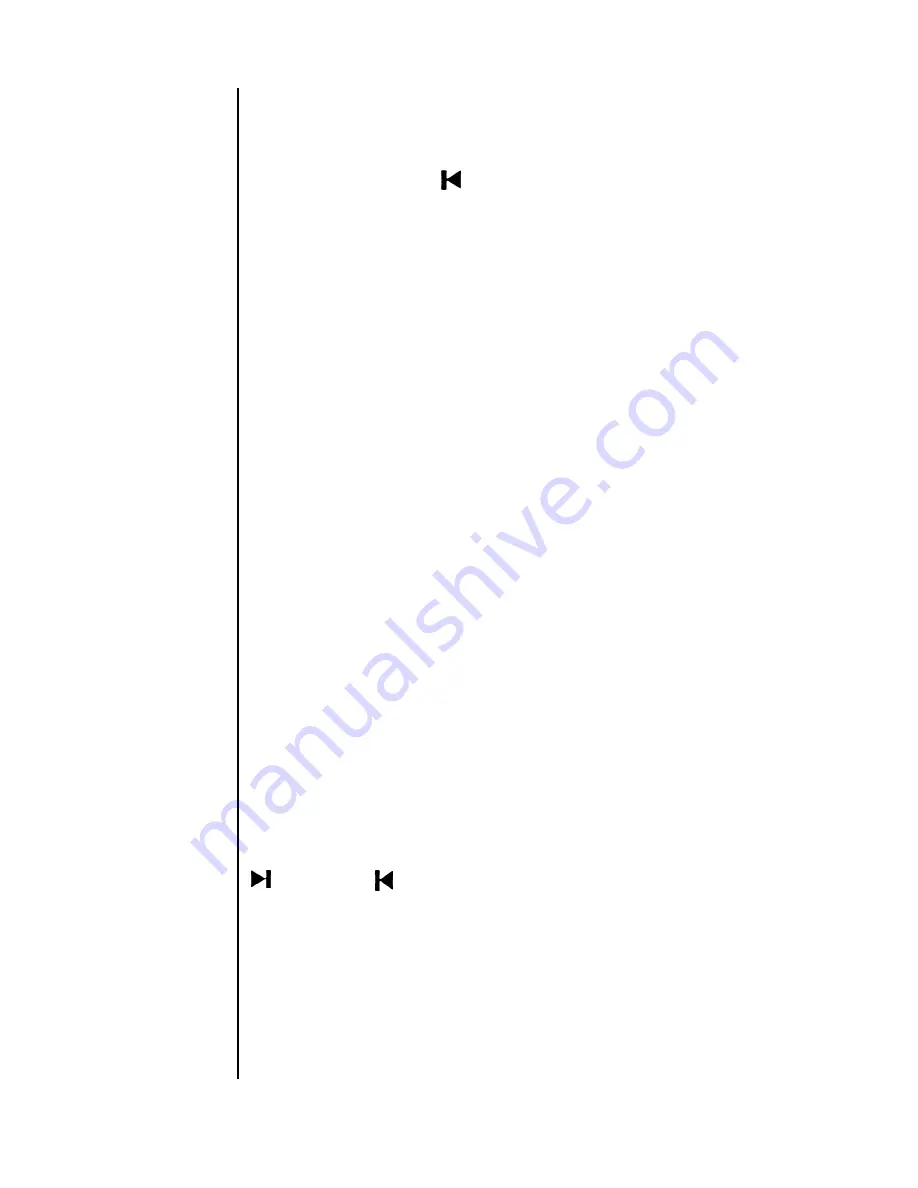
Press PRG
- The PROGRAM indicator will light up and the
display will indicate
‘7
P’.
Go back to ‘3.’ using
(PREVIOUS)
Press PRG again
-
You will now see ‘3P’.
Continue this sequence until track 10 has been stored.
-
When the last number has been stored the display
will show ‘10P’ continuously.
CHECKING THE PROGRAM
(REVIEW)
The stored program sequence may be checked by press-
ing PRG.
-
The REVIEW indication lights up.
-
All the track numbers appear in the programmed
sequence on the display.
-
The REVIEW goes out again.
In our example:
‘7’ ‘3’
‘9’
‘4’
‘12’ ‘10’ 10P’ will appear.
If ERROR lights up, this means that no track numbers have
yet been stored.
ERASING A TRACK NUMBER FROM
THE PROGRAM OR THE ENTIRE
PROGRAM
Bring up the track number you wish to erase by pressing
(NEXT) or
(PREVIOUS).
Press PRG while the ‘P’ after the number is flashing.
-
The ‘P’ is replaced by a ‘C’ (for clear).
Press STOP if you wish to erase the entire program.
-
The display shows the number of tracks and the
total playing time of the disc.
12




































