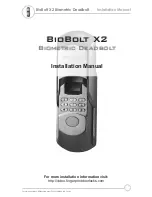Basic function
Turn to clockwise, it will be unlocked
Turn to counterclockwise, it will be locked.
Press in locked status, it will be unlocked.
Press in unlocked status, it will be locked.
If you press [Open/Close] button, it is locked or unlocked automatically
The lock can be locked or unlocked by turning the turmb-turn.
How to open or close with thumb-turn from indoor
Input secret code (Ex : 123456)
or Touch the card key
4 : [Hold] mode
7 : [Release] mode
Touch the front pad
Press [ ]
Press [ ]
How to open or close with [Open/Close] button from indoor
How to hold or release the user’s secret code or card
Summary of Contents for ER4800
Page 1: ...ER4800 ...