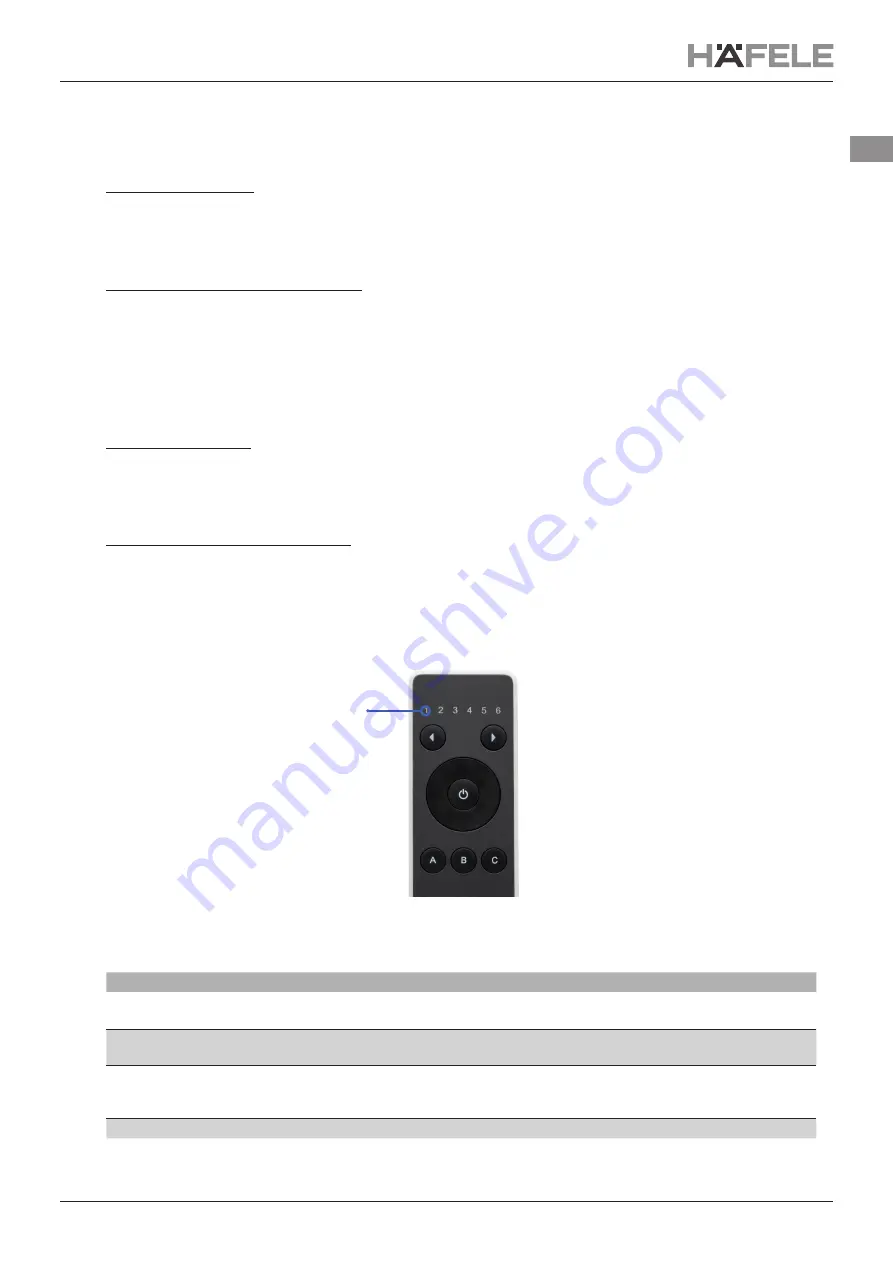
732.28.426
HDE 27.07.21
7/10
en
2.10. Update Mode
In case the firmware is outdated, the user will be notified in the Connect Mesh App. Then the user can start and perform
the firmware update of the mesh device. More information in the specific
Häfele Connect Mesh App
.
Option 1: Update via App
If the Mesh device is provisioned, the update can be done by:
1.
Click on Mesh device and click on edit icon and scroll down to the bottom of the page. You can find the
"Update Device icon".
2. Click on this icon to update the Firmware.
Option 2: Manual Update via Reset Button
1. Press and hold the Reset Button on the Mesh device and at the same time, connect the Mesh Device into
Power supply. This will bring the Mesh device in OTA- Update mode.
2.
Press "Menu" icon, click on "Settings" and click on " Extended Settings" and then click on "Search device
in Update Modus".
3.
The Mesh device will be displayed. Select Mesh device to start the Firmware Update.
2.11. Reset
Option 1: Reset via App
If the Mesh device is provisioned the reset can be done by:
1.
Click on Mesh device and click on edit icon and scroll down to the bottom of the page.
2.
You can find the "Delete Device" icon.
3.
Click on this icon and select "Reset" option to reset the mesh device.
Option 2: Manual Reset by Reset Button
1.
Press the Reset button for at least 8 seconds and release it.
2.
The Mesh device will be reset and ready for Provisioning again in the Häfele Connect Mesh App.
2.12. Status LED
Status LED
[Image 4]
The
LED of channel 1
is used as status LED when the device is not in normal operations mode.
Status LED 1 Behaviour
Meaning
Off
The Connect Mesh Remote Control is either in built-in energy save mode
or its battery is empty.
Blinking
The Connect Mesh Remote Control is in provisioning mode and is ready
to be added to an existing Bluetooth® Mesh network.
Fast Blinking
The Connect Mesh Remote Control is in OTA update mode. If it is OTA
update mode, it will remain in OTA update mode for 60 seconds or until
the power is uninterrupted.
On
Signifies the channel number you are currently using.










