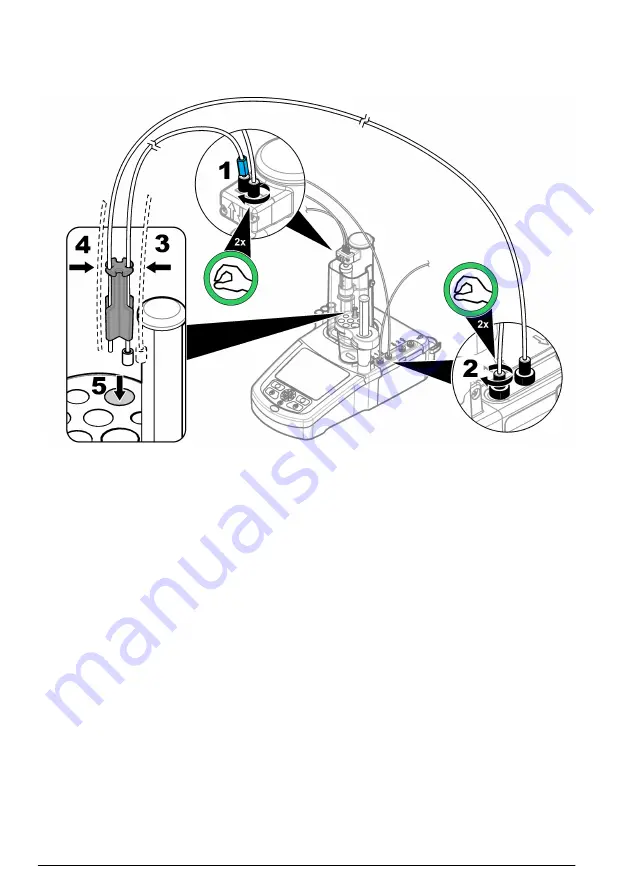
The syringe outlet tube has a blue ring on it. If anti-diffusion tips are necessary, remove the pre-
installed outlet tube from the syringe and install the tube from the application kit with the pre-installed
anti-diffusion tip.
Push the outlet tubes into the tube holder slots so that they are correctly attached.
Install the sensor
Install the legacy adapter
on page 13 if no legacy adapter is included in the application kit.
1.
Connect the measuring, reference and temperature sensors to the legacy adapter.
2.
Make sure that the instrument display shows the Home screen. Connect the legacy adapter cable
to a sensor socket on the rear panel of the instrument.
12
English
Summary of Contents for TitraLab AT1000 Series
Page 10: ...10 English ...
Page 32: ...32 Deutsch ...
Page 77: ...Français 77 ...
Page 144: ...144 Čeština ...
Page 166: ...166 Dansk ...
Page 188: ...188 Nederlands ...
Page 232: ...232 Svenska ...
Page 254: ...254 Suomi ...
Page 299: ...Magyar 299 ...
Page 321: ...Română 321 ...
Page 343: ...Türkçe 343 ...
Page 365: ...Slovenský jazyk 365 ...
Page 387: ...Slovenski 387 ...
Page 409: ...Hrvatski 409 ...
Page 431: ...Ελληνικά 431 ...
Page 447: ......



























