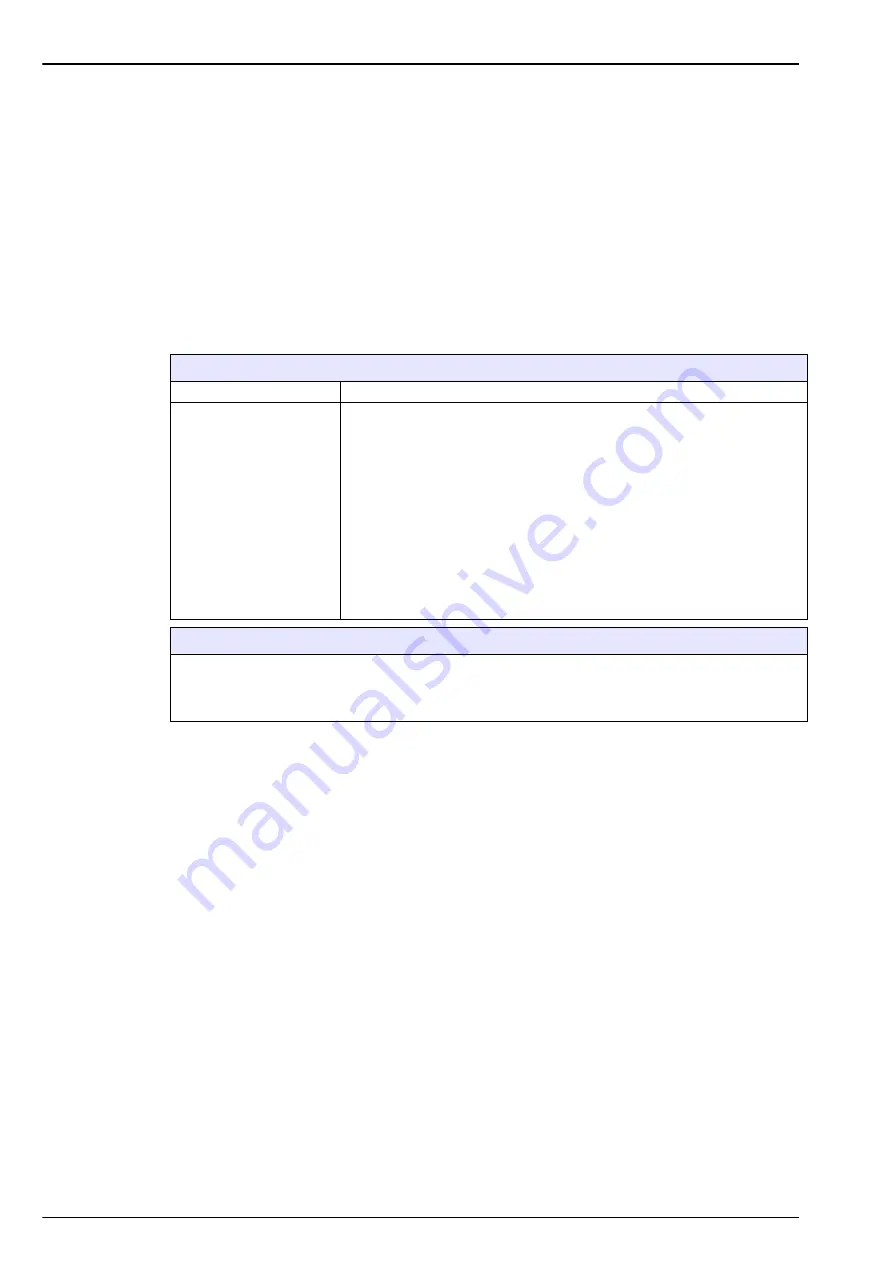
88
Communication Menu
10.5
Printer
This menu provides the facility to print a number of reports directly to a printer. The printer must
be connected to the instrument through the instrument USB-A port.
The following information is available for printing:
•
Calibration reports
•
User action log files
•
Instrument configuration details
•
Measurements stored in the instrument memory
•
Cyclic measurements for continuous printing
Configuration
Printer configuration
Currently only the USB port is a valid printer connection.
Report configuration
Calibration
- Choose the channel(s) for which calibration reports are
required. Choose to print the last report or all reports for the selected
channel(s).
User actions
- Define the date and time criteria for which user action logs
are required.
Configuration
- Choose the channel(s) for which instrument configuration
details are required.
Measurements
- Choose the channel(s) for which measurement reports are
required. Define the start and end times for the measurement reports.
Cyclic measurements
- Check the enable continuous mode checkbox and
choose the channel(s) for which cyclic measurements are required.
Cancel
- Exit the configuration option.
Send files
Choose the report (or
All
) to print the reports that match the configuration criteria. A status bar
at the top of the screen shows printing progress.
Push the
Cancel
button to cancel a print job.
Summary of Contents for Orbisphere 51 Series
Page 5: ...4 Table of Contents...
Page 19: ...18 Specifications...
Page 48: ...47 Section 6 View Menu Figure 33 View menu...
Page 52: ...51 Section 7 Measurement Menu Figure 36 Measurement menu...
Page 66: ...65 Section 9 Inputs Outputs Menu Figure 40 Inputs Outputs menu...
Page 68: ...67 Inputs Outputs Menu 9 4 Analog outputs Figure 41 Analog outputs menu...
Page 75: ...74 Inputs Outputs Menu...
Page 91: ...90 Communication Menu...
Page 94: ...93 Section 12 Products Menu Figure 44 Products menu...
Page 97: ...96 Global Configuration Menu...
Page 98: ...97 Section 14 Services menu Figure 46 Services menu Part 1...
Page 99: ...98 Services menu Figure 47 Services menu Part 2...
Page 103: ...102 Services menu...






























