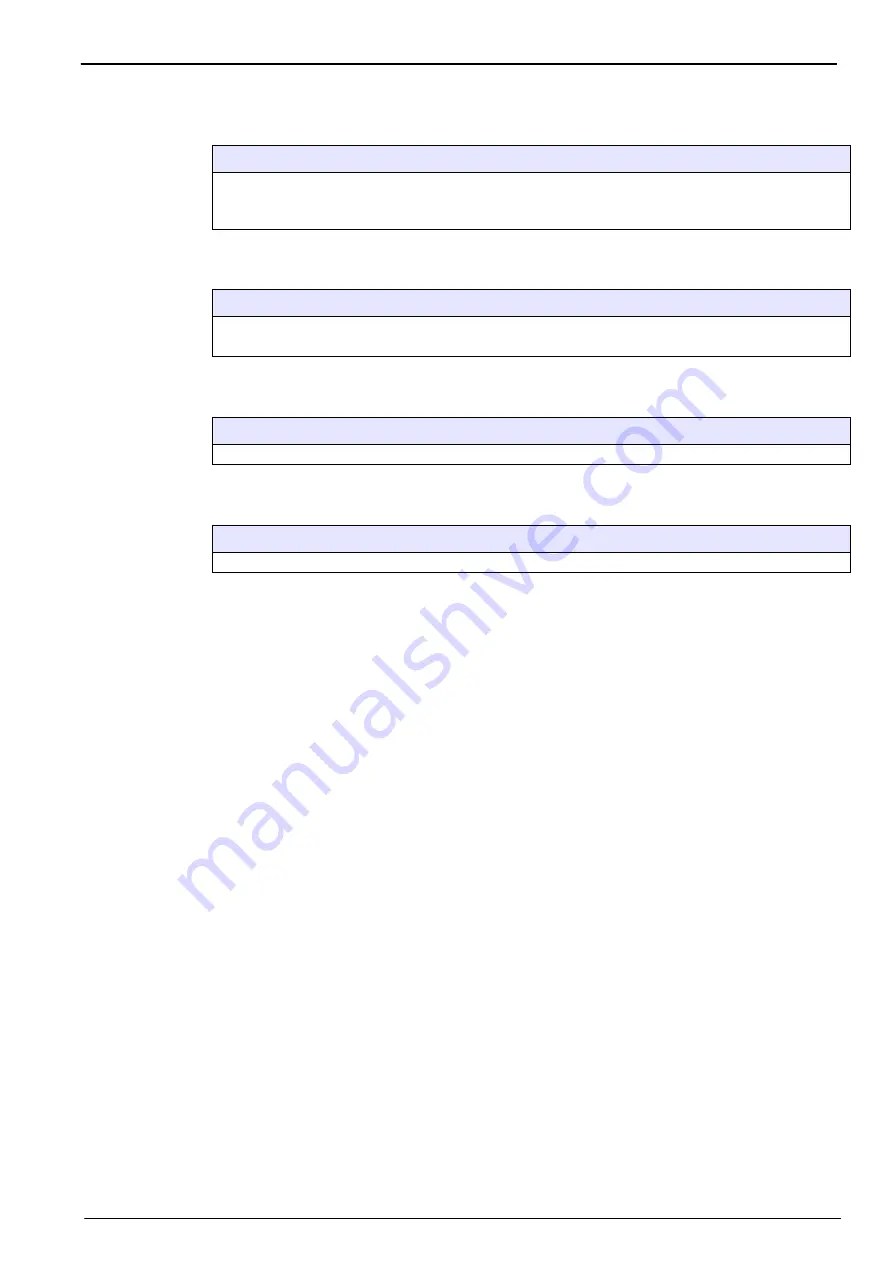
101
Services menu
14.7
Batteries
14.8
Software download
14.9
End application
14.10 Channel activation
Batteries
On all instruments this display gives the real time clock battery charge level and voltage.
Note:
A warning message (and icon) is displayed if the battery level becomes too low and needs to be
replaced.
Software download
For Hach technician use only. Used when reloading the software for new versions.
This ends the application. User must stop and restart the instrument to restart the program.
End application
This ends the application. User must stop and restart the instrument to restart the program.
Channel activation (multi channel versions)
A channel can be enabled, or disabled when it is not used.
Summary of Contents for Orbisphere 51 Series
Page 5: ...4 Table of Contents...
Page 19: ...18 Specifications...
Page 48: ...47 Section 6 View Menu Figure 33 View menu...
Page 52: ...51 Section 7 Measurement Menu Figure 36 Measurement menu...
Page 66: ...65 Section 9 Inputs Outputs Menu Figure 40 Inputs Outputs menu...
Page 68: ...67 Inputs Outputs Menu 9 4 Analog outputs Figure 41 Analog outputs menu...
Page 75: ...74 Inputs Outputs Menu...
Page 91: ...90 Communication Menu...
Page 94: ...93 Section 12 Products Menu Figure 44 Products menu...
Page 97: ...96 Global Configuration Menu...
Page 98: ...97 Section 14 Services menu Figure 46 Services menu Part 1...
Page 99: ...98 Services menu Figure 47 Services menu Part 2...
Page 103: ...102 Services menu...






























