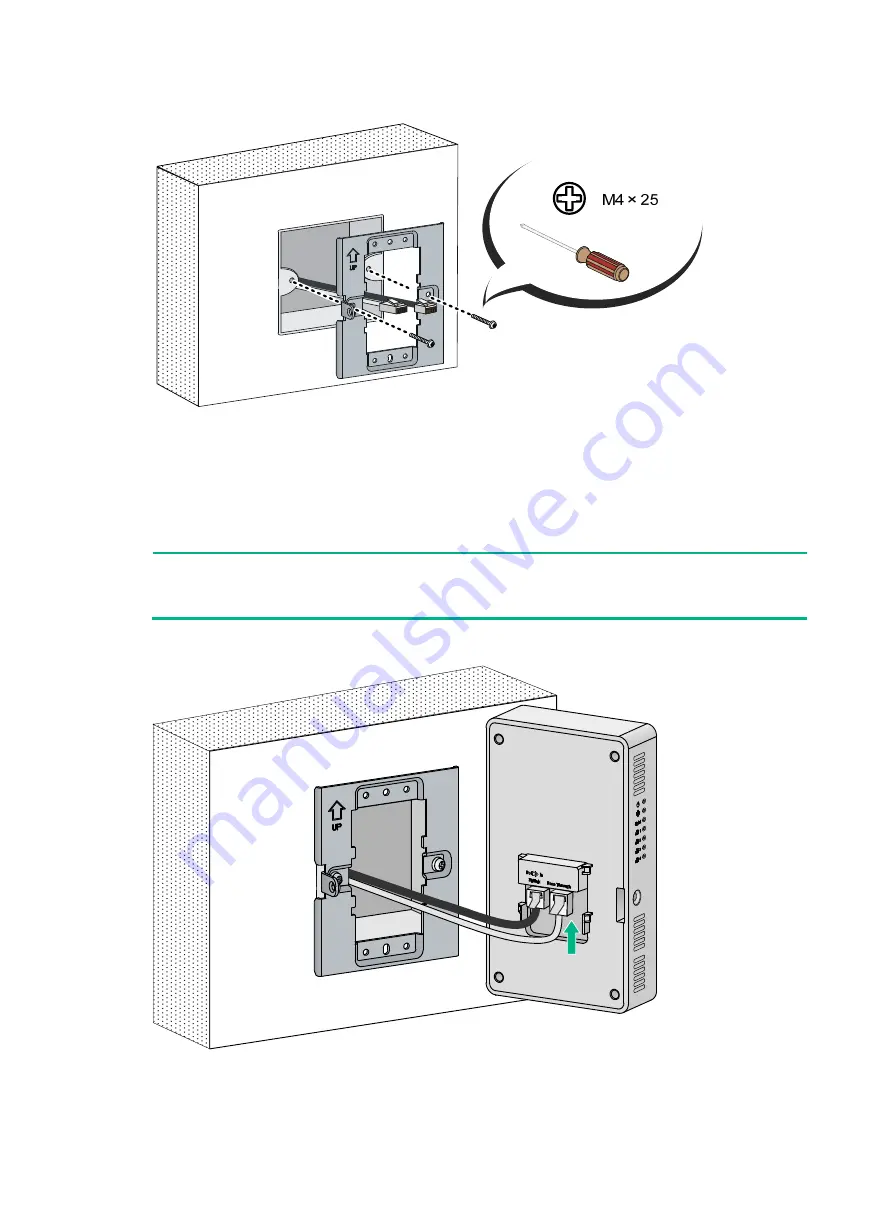
4
Figure 2 Attaching the mounting bracket to an electrical outlet box
Connecting cables
Connect the network cable from the box to the Uplink/PoE In port on the rear of the AP. Connect a
cable to the Pass Through port on the rear of the AP as required.
NOTE:
The Pass Through ports on the rear and right side of the AP are standard RJ-45 ports. You can
connect telephone cables or other cables to them as needed.
Figure 3 Connecting cables





































