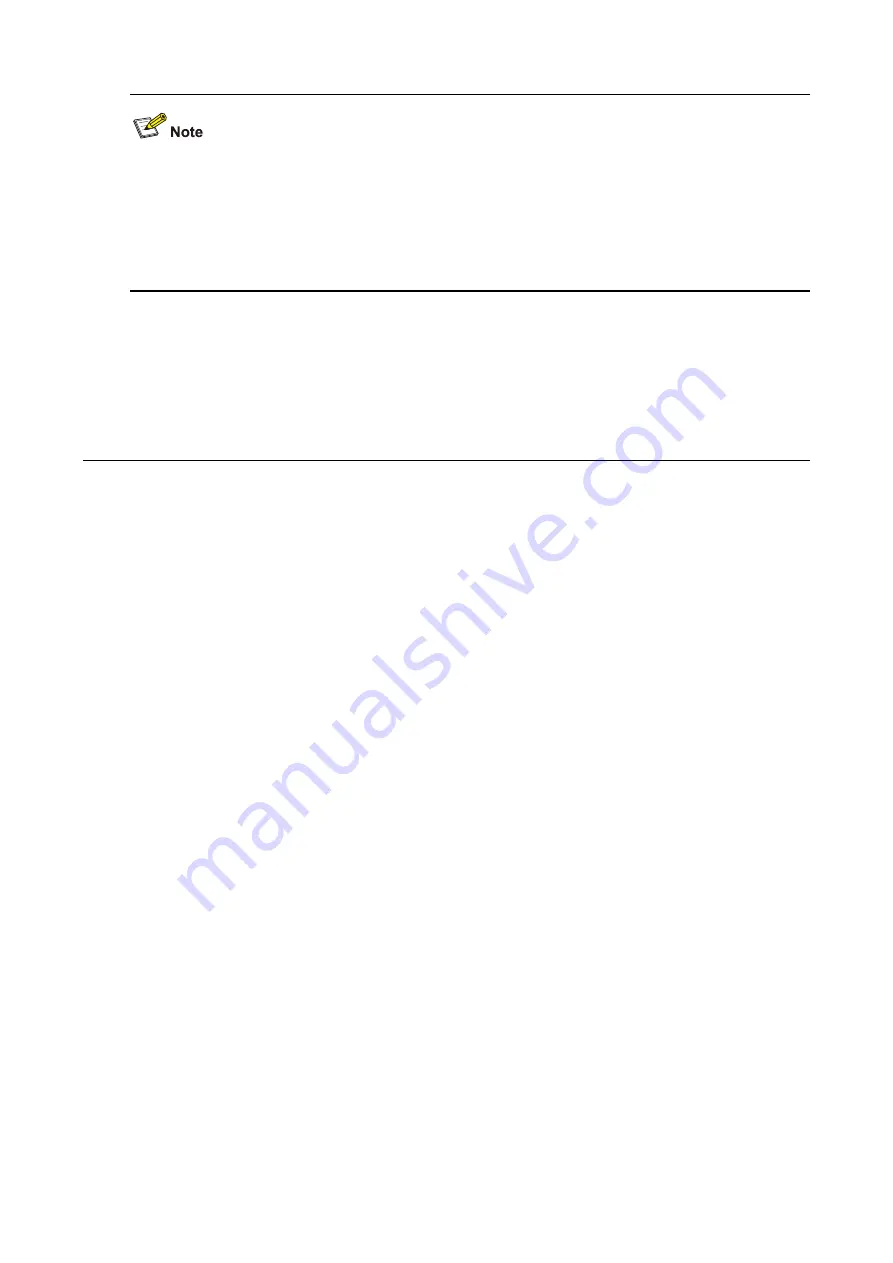
10-1
z
Support of the H3C WA series WLAN access points (APs) for commands may vary by AP model.
For more information, see
Feature Matrix
.
z
The interface types and the number of interfaces vary by AP model.
z
The models listed in this document are not applicable to all regions. Please consult your local sales
office for the models applicable to your region.
10
IP Performance Optimization Configuration
Commands
IP Performance Optimization Configuration Commands
display fib
Syntax
display
fib
[
|
{
begin
|
include
|
exclude
}
regular-expression
|
acl
acl-number
|
ip-prefix
ip-prefix-name
]
View
Any view
Default Level
1: Monitor level
Parameters
|
: Uses a regular expression to match FIB entries. For more information about regular expression, see
CLI
in the
Fundamentals Configuration Guide
.
begin
: Displays a specific FIB entry and all the FIB entries following it. The specific FIB entry is the first
entry that matches the specified regular expression.
exclude
: Displays the FIB entries that do not match the specified regular expression.
include
: Displays the FIB entries that match the specified regular expression.
regular-expression
: A case-sensitive string of 1 to 256 characters, excluding spaces.
acl acl-number
: Displays FIB entries matching a specified ACL numbered from 2000 to 2999. If the
specified ACL does not exist, all FIB entries are displayed.
ip-prefix ip-prefix-name
: Displays FIB entries matching a specified IP prefix list, a string of 1 to 19
characters. If the specified IP prefix list does not exist, all FIB entries are displayed.
Description
Use the
display fib
command to display FIB entries. If no parameters are specified, all FIB entries will
be displayed.
















































