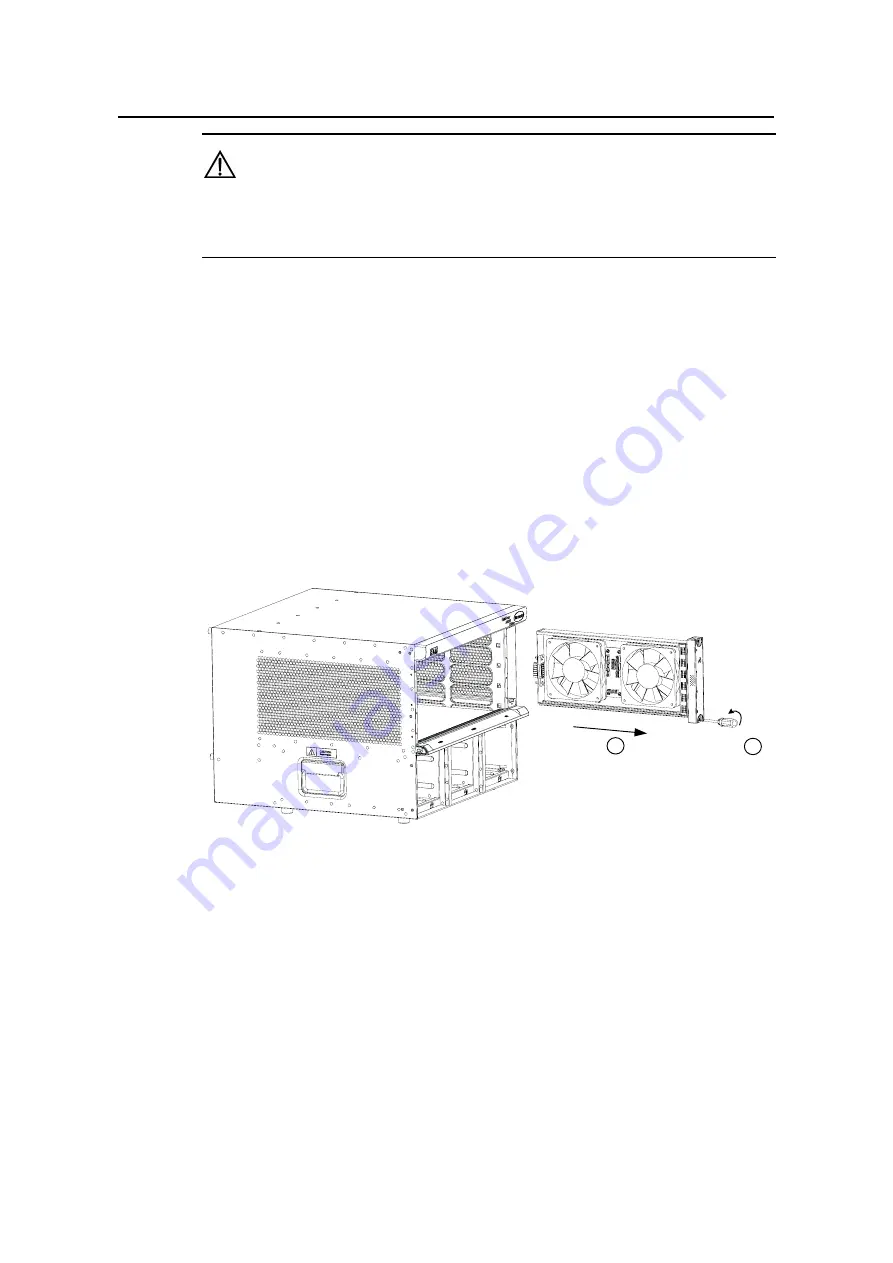
Installation Manual
H3C S7500 Series Ethernet Switches
Chapter 6 Hardware Maintenance
6-6
Caution:
Install a new fan tray soon after removing the old one to ensure that the switch can work
normally.
II. Installing the fan tray
Follow these steps to install the fan tray (just in the opposite way you remove it):
1) Grasp the two ejector levers on the fan tray. Pull the ejector levers outward and
slide the fan tray along the guide rails into the slot until the positioning pin on the
fan tray touches the hole on the chassis.
2) Push the ejector levers inward to insert the pin into the hole on the chassis. The
fan tray is in position when you hear a click.
6.4.2 Replacing the Fan Tray of the S7503 or S7506R
I. Removing the fan tray
2
1
Figure 6-4
Removing the fan tray from the S7503
Follow these steps to remove the fan tray from the S7503:
1)
Wear the ESD-preventive wrist strap and loosen the captive screws on the fan tray.
See
①
in Figure 6-4.































