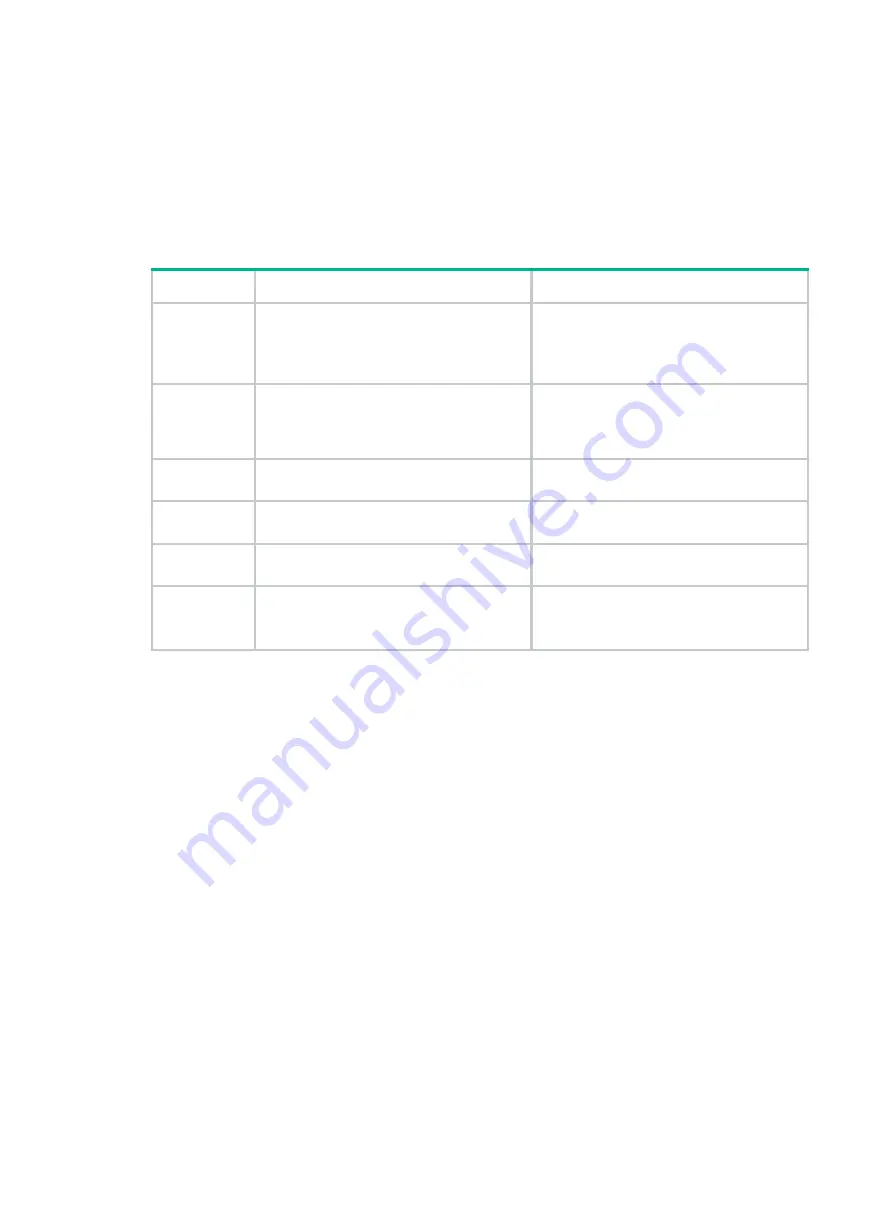
2-11
Installing AC power supplies
Available AC power supplies
The PSR2400-54A and PSR3000-54A AC power supplies are available for the router.
describes the AC power supply specifications.
Table2-3 AC power supply specifications
Item
PSR2400-54A
PSR3000-54A
Rated input
voltage
•
AC power input:
100 to 130 VAC @ 60 Hz
200 to 240 VAC @ 50 Hz
•
High voltage DC power input: 240 VDC
•
AC power input:
100 to 130 VAC @ 60 Hz
200 to 240 VAC @ 50 Hz
•
High voltage DC power input: 240 VDC
Input voltage
range
•
AC power input: 90 to 264 VAC @ 47
to 63 Hz
•
High voltage DC power input: 190 to
320 VDC
•
AC power input: 90 to 290 VAC @ 47
to 63 Hz
•
High voltage DC power input: 190 to
320 VDC
Rated input
current
16 A
16 A
Rated output
voltage
54 VDC
54 VDC
Max. output
current
44.5 A
55.6 A
Max. output
power
•
100 to 130 VAC @ 60 Hz: 1200 W
•
200 to 240 VAC @ 50 Hz: 2400 W
•
240 VDC: 2400 W
•
100 to 130 VAC @ 60 Hz: 1200 W
•
200 to 240 VAC @ 50 Hz: 3000 W
•
240 VDC: 3000 W
AC power supply configuration guidelines
Determine the number of AC power supplies based on the system power consumption and the AC
power supply configuration based on the power input mode.
•
As a best practice, configure N+N (dual power sources) AC power supply redundancy. Make
sure N+N is not larger than the total number of power supply slots.
N is the number of AC power supplies.
•
Make sure the total output power of the power supplies is greater than the system power
consumption (with a 20% power surplus as a best practice).
•
Provide a circuit breaker for power input of each AC power supply. Make sure each circuit
breaker has a current rating not less than 20 A.
Installing an AC power supply
1.
Thread a flat-blade screwdriver through the hole in the handle of the filler panel and pull the filler
panel out.
















































