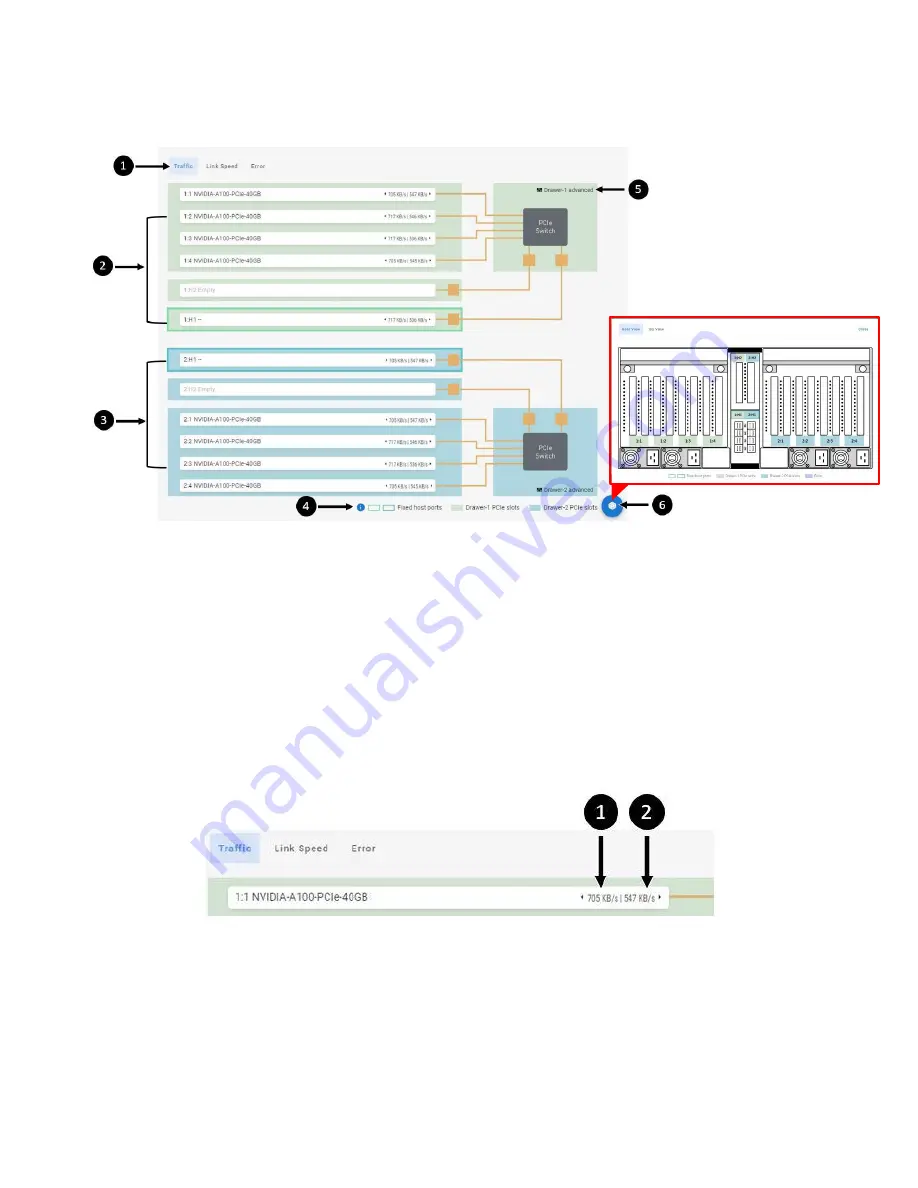
18
7.2.4 Monitor
In the Monitor page, users can see the real-time
traffic
,
link speed
, and the
error count
of each PCIe port.
1.
Sub-menu:
Select the monitor information you would like to see.
2.
Drawer 1 PCIe ports:
PCIe ports of drawer 1 are in green background.
3.
Drawer 2 PCIe ports:
PCIe ports of drawer 2 are in blue background.
4.
Legends:
Help users to clarify the components in the topology mode
5.
System mode:
Display the current system mode of the drawers.
6.
Port label aid:
Click the icon, the chassis diagram with port labels will pop-up for aid.
Traffic
When select Traffic, the traffic information will show up on the right side of every white box (port)
1.
Egress Traffic:
PCIe switch to device traffics
2.
Ingress Traffic:
Device to PCIe switch traffics
Summary of Contents for Falcon 4010
Page 1: ...Falcon 4010 User Manual ...






























