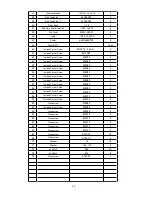ĎΨ
Program mode
1: t
he
orig
ina
l ti
me
is
des
ign
ed
to
30
min
ute
s. Y
ou
can
ju
st s
et t
im
e b
etw
een
8:
00
to
99:
00.
Pre
ss
“+””-“ can
adjust the
set pa
rameter.
2: press
Ā
start/p
ause
ā
key, the motor st
art functi
on according
to the
program.
3:Press “stop”key
, the
speed will
slow
down until
the machine
stops.
4.Press
Ā
+
ā
or
Ā
-
ā
can
adjust the
running speed.
5: press
the quick
speed key
Ā
3.6.9.
ā
can
qu
ick
ly
ent
er y
our
de
sire
d s
pee
d.
6: the
program can
be divid
ed into10
part
s, every
part
is 1/10
of the
designed time.
7: t
he
con
sol
e s
oun
d 3
tim
es
dur
ing
the transition
of every
part.
8:When the
motor function,
press
Ā
start/p
ause
ā
key, the
motor stop
function
, a
ll t
he
par
am
ete
r k
eep
unchanged, the
speed windo
w d
isp
lay
PA
U.
9: t
he
des
ign
ed
tim
e s
low
do
wn
to
0,th
e s
pee
d s
low
down to
stop, the
buzzer sound
5 times
every
one second,
the middle
window transfer
to
the
fix
ed
dis
play
time. Press
Ā
start/p
ause
ā
key
, s
pee
d
increase from
1.0km/h to
the curr
ent speed
of the
window display
.
10:Pull of
f the
safety key
can stop
the motor
perem
pto
rily
, t
he
spe
ed
win
dow
d
isp
lay
E
07,
th
e
buz
zer
so
und
bi
-bi
-bi
al
l th
e ti
me.
11:Press
the “Power
supply” key
, it
can stop
and op
en
the
tre
adm
ill.
ďΨ
Safety
key functions
ˍΨ
Pul
l o
ff t
he
saf
ety
ke
y, t
he
speed
windows show
E07,the buzzer
sound
Ā
BIBI-BI
ā
(th
e d
ata
of
other windows
keep unchanged).the
motor stop
moving.
ĐΨ
Bod
y fa
t fu
nct
ion
:
When the
treadmill stop
s, press
the “P
rogram” key
to select
the body
fat function
key and
enter int
o
body fat
function.
The handle
pulse window
displays
the set
parame
ter
, t
he
spe
ed
win
dow
d
isp
lay
s t
he
inp
ut
parameter
.
Afte
r e
nte
rin
g in
to
thi
s fu
nct
ion
, th
e s
pee
d w
ind
ow
di
spl
ays
01,
w
hic
h s
how
s y
ou
sho
uld
in
put
th
e
gender “Male”
or “Female”.
Press the
speed “+””-“
you can
select the
gender: 01(mal
e),02(femal
e).If
the body
fat window
displays 01,which
shows you
select “Male”,
Pre
ss
“M
ode
” k
ey,
th
e s
pee
d w
ind
ow
d
isp
lay
s 0
2,
it
shows you
enter into
set age,25
years ol
d.
Press speed
“+””-“ to
adjust the
age
(th
e ra
nge
is
fro
m 1
-99
)
Pre
ss
“M
ode
” k
ey,
th
e s
pee
d w
ind
ow
di
spl
ays
03
, w
hic
h s
how
s y
ou
ent
er i
nto
se
t h
eig
ht “
170
” c
m,
Press speed
“+””-“ to
adjust the
height(The
set height
can be
from 100CM
to 200
CM)
Pre
ss
“M
ode
” k
ey,
th
e s
pee
d w
ind
ow
di
spl
ays
04
, w
hic
h s
how
s y
ou
ent
er
int
o set
weight “70”kgs,
press speed
“+””-“ to
adjust the
weight
(The
set weight
can be
from 20
kgs to
150kgs)
Pre
ss
“M
ode
” k
ey,
th
e s
pee
d w
ind
ow
d
isp
lay
s 0
5,
whi
ch
sho
ws
you
h
ave
e
nte
red
in
to
bod
y f
at
fun
ctio
n, P
lea
se
tou
ch
the
ha
ndl
e p
uls
e o
n th
e h
and
le
cov
er,
the
bo
dy
fat
w
ind
ow
w
ill
dis
pla
y th
e fa
t
parameters
of the
tester in
8 seconds.
8.
Acc
ord
ing
to
th
e s
tan
dar
d o
f A
sia
n p
eop
le,
th
e f
at
low
1
8 s
how
s y
ou
are
te
nd
to
be
thi
n,
it
is
perfect when
the fat
is between
23 to
28. If
between 23
to 28
it suggest
s you
are a
little fat.
If exceeds
28, it
means you
should lose
weight.
Own
er’
s M
anu
al
12
E07 y se emitirá un sonido “beep” (la información de las otras pantallas permanecerá
intacta).
F.Bajo la opción de conteo regresivo, cuando el tiempo llegue a 0, la velocidad dis-
minuye hasta finalmente detenerse. Se emitirá un sonido 5 veces, uno por segundo.
Presione el botón “start/pause” y la velocidad aumentará de 1.0km/h a la velocidad de
la pantalla. El tiempo no mostrará el conteo regresivo.
G.La opción de conteo regresivo de distancia es igual a lo de arriba.
H.La opción de conteo regresivo de calorías es igual a lo de arriba.
I.Se puede añadir información no programada.
J.Presione el botón “power supply” para encender y apagar el equipo.
VI.Opción de Programa
1.El tiempo original es de 30 minutos. Se puede programar el tiempo entre 8:00 y
99:00. Presione “+” o “-“ para regular el parámetro.
2.Presione botón “start/pause” para que el motor comience funcionar de acuerdo al
programa.
3.Presione el botón “stop”. La velocidad disminuirá hasta que el equipo se detenga.
4.Presione “+” o “-“ para regular la velocidad.
5.Presione el botón “quick speed 3.6.9” para programar la velocidad deseada de
manera rápida.
6.El programa puede dividirse en 10 partes. Cada parte es 1/10 del tiempo estab-
lecido.
7.La consola sonará 3 veces durante la transición de cada parte.
8.Cuando el motor se encuentre funcionando, presione el botón “start/pause”. El mo-
tor dejará de funcionar y los parámetros quedarán intactos. La pantalla de velocidad
mostrará la palabra PAU.
9.El tiempo establecido volverá a 0. La velocidad disminuirá hasta detenerse y se
emitirá un sonido 5 veces, uno por segundo. La pantalla central mostrará el tiempo de
manera fija. Presione el botón “start/pause” y la velocidad incrementará de 1km/h a la
velocidad actual de la pantalla.
10.Retire el botón de seguridad para detener el motor. La pantalla mostrará E07 y se
emitirá un sonido ”beep”.
11.Presione el botón “power supply” para apagar y encender la trotadora.
VII.Funciones del botón de segurida
d
1.Retire el botón de seguridad. La pantalla mostrará E07 y se emitirá un sonido
”beep”. El motor dejará de funcionar.
VIII.Función de grasa corporal
Mientras el aparato se encuentre detenido, presione el botón “Program” para selec-
cionar la función de grasa corporal.
La pantalla del pulso mostrará el parámetro programado. La pantalla de velocidad
mostrará el parámetro ingresado.
Después de ingresar a esta función, la pantalla de velocidad mostrará 01, lo cual in-
dica que se debe ingresar el género “masculino” o “femenino”. Presione “+” o “-“ para
seleccionar el género: 01(masculino), 02(femenino). Si la pantalla de grasa corporal
11
11
Summary of Contents for GM97816
Page 1: ...MODEL GM97816 INSTRUCTION MANUAL MOTORIZED TREADMILL...
Page 21: ...EXPLODED DRAWING Owner s Manual 21 20...
Page 22: ...ASSEMBLE PARTS Owner s Manual 22 21...
Page 25: ...MANUAL DEL USUARIO MODELO GM97816 TROTADORA DE MOTOR...
Page 26: ......
Page 28: ...G T a e w D el t t E T p T c t s...
Page 30: ......
Page 32: ...T T m S T th u sa co Y mi cl st wi it G H or th th D ar ex co...
Page 34: ...1 DI 1 Di A T B T C I corr sho D E I dist The 2 F Spe A pro ha B tim C key win D mo E F G...
Page 40: ...Own...
Page 42: ...T ru b sli Own...
Page 44: ...Tr st R R h st R c...
Page 45: ...DIAGRAMA EXPLODED DRAWING Owner s Manual 21 20...
Page 46: ...O...
Page 48: ......