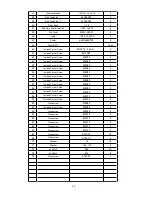ASSEMBLY
INSTRUCTIONS
ASSEMBLY
TREADMILL
1/ ASSE
MBLE THE
UPRIGHT
POSTS (as
picture 1)
Con
nec
t th
e w
ire
s b
efo
re
you
as
sem
bly
th
e u
prig
ht p
ost
s.
Fix
ea
ch
upr
igh
t p
ost
an
d b
ase
fra
me
with
4pcs bolt
s (
M8X15
) fo
r e
ach
si
de.
Do not
tighten these
bolts
until the
console
fra
me
hav
e b
een
tig
hte
ned
.
2/ ASSEMBL
Y THE
MAIN FRAME(a
s picture
2)
Put the
main frame
on the
bottom frame.
Fix the
main frame
with bolt
s (
M10
X75
) ,then
connect
the wires
well.
(2)
3/ A
SSE
MB
LY
TH
E H
AN
DLE
B
AR
(a
s p
ict
ure
3
)
Put
th
e h
and
le
bar
on
th
e u
prig
ht p
ost
s, then
connect the
wires of
the well.
Fix
th
e h
and
le
bar
w
ith
tw
o
bolt
s (
M10
X50
) li
ke
the
pi
ctu
re
3.
(3)
Own
er’
s M
anu
al
5
ASSEMBLY INSTRUCTIONS
ASSEMBLY TREADMILL
1/ ASSEMBLE THE UPRIGHT POSTS (as picture 1)
Connect the wires before you assembly the upright posts.
Fix each upright post and base frame with
4pcs bolts (
M8X15
) for each side.
Do not tighten these bolts until the console
frame have been tightened.
2/ ASSEMBLY THE MAIN FRAME(as picture 2)
Put the main frame on the bottom frame.
Fix the main frame with bolts (
M10X75
) ,then connect the wires well.
(2)
3/ ASSEMBLY THE HANDLE BAR (as picture 3 )
Put the handle bar on the upright posts, then connect the wires of the well.
Fix the handle bar with two
bolts (
M10X50
) like the picture 3.
(3)
Owner’s Manual 5
INSTRUCCIONES DE ENSAMBLAJE
Ensamblaje de la Trotadora
1.Arme los postes verticales (Véase la figura 1)
Conecte los cables antes de ensamblar los postes
verticales. Fije cada poste vertical y el armazón
base con los 4 pernos (M8x15) para cada lado.
No ajuste estos pernos hasta que el armazón de la
consola se haya ajustado.
2.Arme el armazón principal (Véase la figura 2)
Coloque el armazón principal sobre el armazón
inferior.
Fije el armazón principal con los pernos (M10x75).
Luego conecte los cables.
3.Arme la barra con los mangos (Véase la figura 3)
Coloque la barra con los mangos sobre los postes
verticales. Luego conecte los cables. Fije la barra
de los mangos con 2 pernos (M10x50) como se
muestra en la figura 3.
4.Arme la consola y la cubierta del mango (Véase
la figura 4)
Conecte los cables. Fije la computadora sobre la
barra de los mangos con 4 pernos (M4x15).
Fije la cubierta de la barra de los mangos sobre la
misma barra con 4 pernos (M6x20).
5.Arme el tubo de extensión (Véase la figura 5)
Fije el tubo de extensión sobre el armazón inferior
con los pernos (M8x45). Luego fije el tubo de ex
-
tensión sobre el armazón principal con los pernos
(M8x40).
6.Ajuste todos los pernos y termine el ensamblaje.
4/ A
SSE
MB
LY
TH
E C
ON
SO
LE
AN
D T
HE
HA
ND
LE
CO
VER
(a
s p
ict
ure
4)
Connect
the wires
,fix the
com
put
er o
n th
e h
and
le
bar
w
ith
4PCS bolt
s(
M4X15
).
Fix
th
e h
and
le
bar
co
ver
on
th
e h
and
le
bar
w
ith
4P
CS
bo
lts
(
M6X
20
).
(4)
5/ ASSE
MBLY
THE EXT
ENSION TUBE
(as picture
5)
Fix
th
e e
xte
nsi
on
tub
e o
n th
e b
otto
m frame
with the
bolts(M8X4
5)
And
fix
th
e e
xte
nsi
on
tub
e o
n th
e m
ain
fra
me
with
th
e b
olts
(
M8X
40
)
(5)
6/ TIGHT
ALL
THE BOL
TS
,THEN FI
NISH THE
ASSEMBLE.
Own
er’
s M
anu
al
6
(3)
4/ ASSEMBLY THE CONSOLE AND THE HANDLE COVER (as picture 4)
Connect the wires ,fix the computer on the handle bar with
4PCS bolts(
M4X15
).
Fix the handle bar cover on the handle bar with 4PCS bolts(
M6X20
).
(4)
5/ ASSEMBLY THE EXTENSION TUBE (as picture 5)
Fix the extension tube on the bottom frame with the bolts(M8X45)
And fix the extension tube on the main frame with the bolts(
M8X40
)
(5)
6/ TIGHT ALL THE BOLTS ,THEN FINISH THE ASSEMBLE.
Owner’s Manual 6
5
5
Summary of Contents for GM97816
Page 1: ...MODEL GM97816 INSTRUCTION MANUAL MOTORIZED TREADMILL...
Page 21: ...EXPLODED DRAWING Owner s Manual 21 20...
Page 22: ...ASSEMBLE PARTS Owner s Manual 22 21...
Page 25: ...MANUAL DEL USUARIO MODELO GM97816 TROTADORA DE MOTOR...
Page 26: ......
Page 28: ...G T a e w D el t t E T p T c t s...
Page 30: ......
Page 32: ...T T m S T th u sa co Y mi cl st wi it G H or th th D ar ex co...
Page 34: ...1 DI 1 Di A T B T C I corr sho D E I dist The 2 F Spe A pro ha B tim C key win D mo E F G...
Page 40: ...Own...
Page 42: ...T ru b sli Own...
Page 44: ...Tr st R R h st R c...
Page 45: ...DIAGRAMA EXPLODED DRAWING Owner s Manual 21 20...
Page 46: ...O...
Page 48: ......