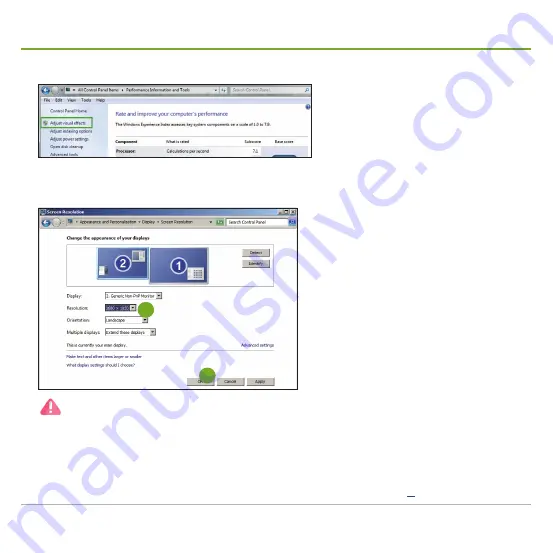
E4200 Control Workstation
&
D4200 Video Wall Decoder
- Quick Start Guide
8
Manage screen resolutions
1. Click Windows
®
Start
button |
Control Panel
|
Display
|
Adjust resolution
.
2. Change the
Screen resolution
to 1920 x 1080 (Full HD) or 4096 x 2160 (4K via
HDMI).
2
3
The
E4200 Control Workstation
supports either 3 x Full HD displays or 2 x Full HD plus 1 x 4K displays.
The
D4200 Control Workstation
supports up to 4 displays, either 2 x Full HD plus 2 x 4K (HDMI) or 4 x Full HD.
3. Hit the
OK
button to save the change.
4. Repeat the above procedure to the other monitors.
5. Proceed to manage network parameters as described on page
Summary of Contents for D4200 Video Wall Decoder
Page 2: ......





























