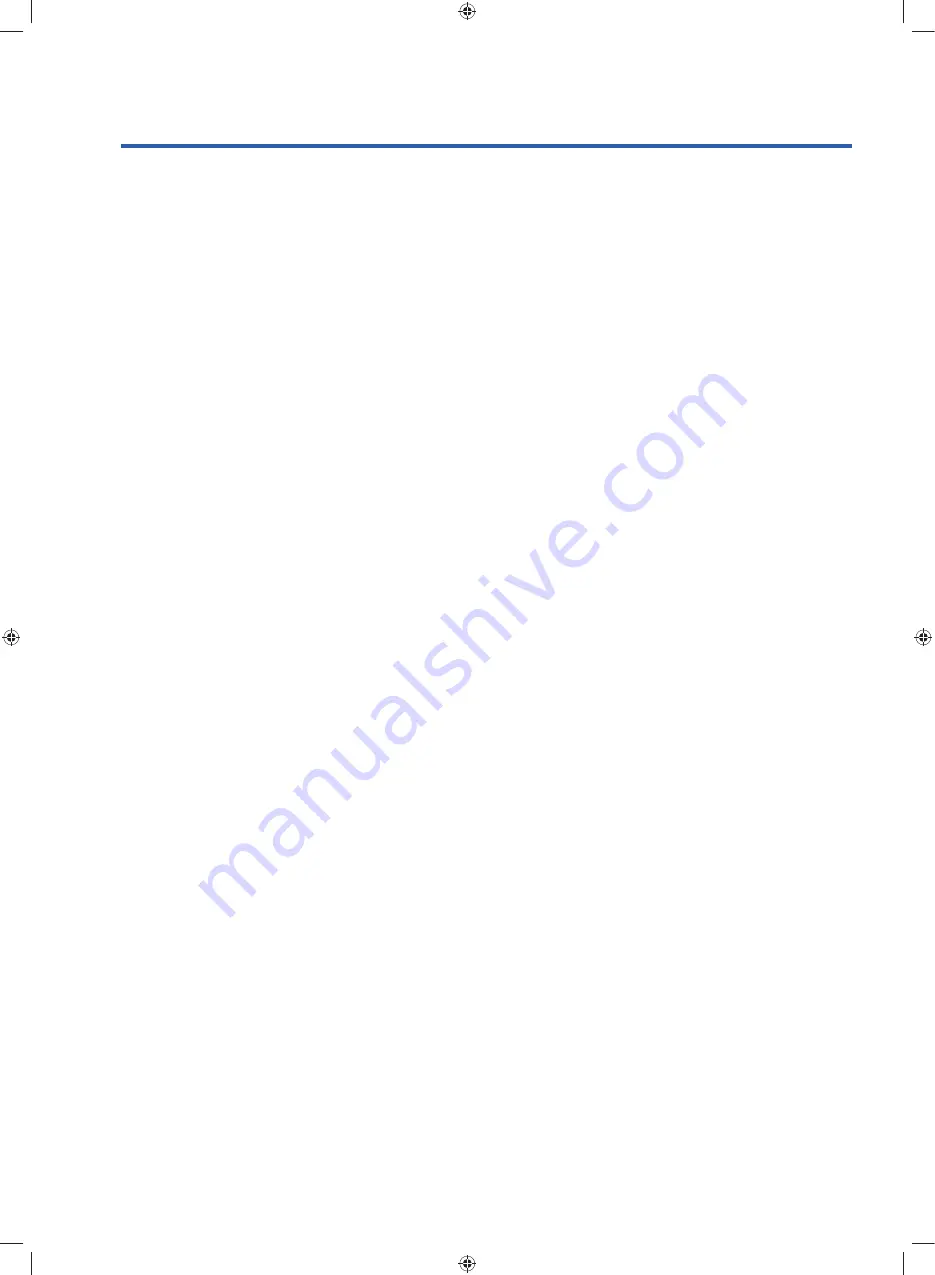
Contents
Safety Information and Warnings ....................................................................................................... 4
Symbols .................................................................................................................................................................. 4
Caring for the Environment ................................................................................................................. 6
Responsible Disposal of the Packaging ...................................................................................................................... 6
Responsible Disposal of Appliance ............................................................................................................................ 6
Preparation ........................................................................................................................................ 7
Unpacking the TV .................................................................................................................................................... 7
Installing / Removing the Base Stand ........................................................................................................................ 8
−
Installing the Base Stand .................................................................................................................................. 8
−
Mounting the TV to a Wall .............................................................................................................................. 9
Front / Right Side View and Rear Controls ............................................................................................................... 10
Rear View and Sockets .......................................................................................................................................... 11
Installing Batteries in the Remote Control ................................................................................................................. 12
Remote Control Operation Range ........................................................................................................................... 12
Remote Control ..................................................................................................................................................... 13
Connections .......................................................................................................................................16
Making Video and Audio Connections .................................................................................................................... 16
Connecting an AV Device Using an HDMI Cable ...................................................................................................... 16
Connecting a Computer Using a VGA Cable ........................................................................................................... 17
Connecting an AV Device Using a Component (YPbPr) Cable .................................................................................... 17
Connecting an AV Device Using Composite Cable .................................................................................................... 18
Connecting a Coaxial Audio Receiver ..................................................................................................................... 18
Connecting Headphones ........................................................................................................................................ 19
Initial Setup ...................................................................................................................................... 20
Turning the TV On for the First Time ........................................................................................................................ 20
−
First Time Setup ............................................................................................................................................ 20
−
Selecting the Input Source .............................................................................................................................. 22
−
Channel Selection ........................................................................................................................................ 22
−
Listening to the Radio (Radio Mode) ............................................................................................................... 22
−
Display Channel Information .......................................................................................................................... 22
−
Volume Adjustment ....................................................................................................................................... 22
Customising TV Settings .....................................................................................................................23
Picture Setting ....................................................................................................................................................... 23
Sound Setting........................................................................................................................................................ 24
−
Stereo / Dual Sound Reception (ATV Mode) ................................................................................................... 24
Channel Setting ..................................................................................................................................................... 25
−
Auto Scan .................................................................................................................................................... 25
−
DTV Manual Scan (DTV Mode) ...................................................................................................................... 26
−
ATV Manual Scan (ATV Mode) ...................................................................................................................... 27
−
Auto Channel Update (DTV Mode) ................................................................................................................. 28
−
Channel Edit (DTV Mode) .............................................................................................................................. 28
−
Channel Edit (ATV Mode) .............................................................................................................................. 29
−
Favourite Manager ....................................................................................................................................... 30
−
Signal Information (DTV Mode) ...................................................................................................................... 31
Lock Setting .......................................................................................................................................................... 32
−
Lock System .................................................................................................................................................. 32
−
Channel Locks .............................................................................................................................................. 33
−
Parental Rating (DTV Mode) .......................................................................................................................... 34
−
Lock Keypad ................................................................................................................................................ 35
−
New Password ............................................................................................................................................. 36
−
Clear Lock .................................................................................................................................................... 36
Setup Setting ......................................................................................................................................................... 37
−
OSD Language ............................................................................................................................................. 37
−
Audio Languages (DTV Mode) ....................................................................................................................... 37
G32HTC16_IB_Final160623.indd 2
24/6/16 上午10:20



































