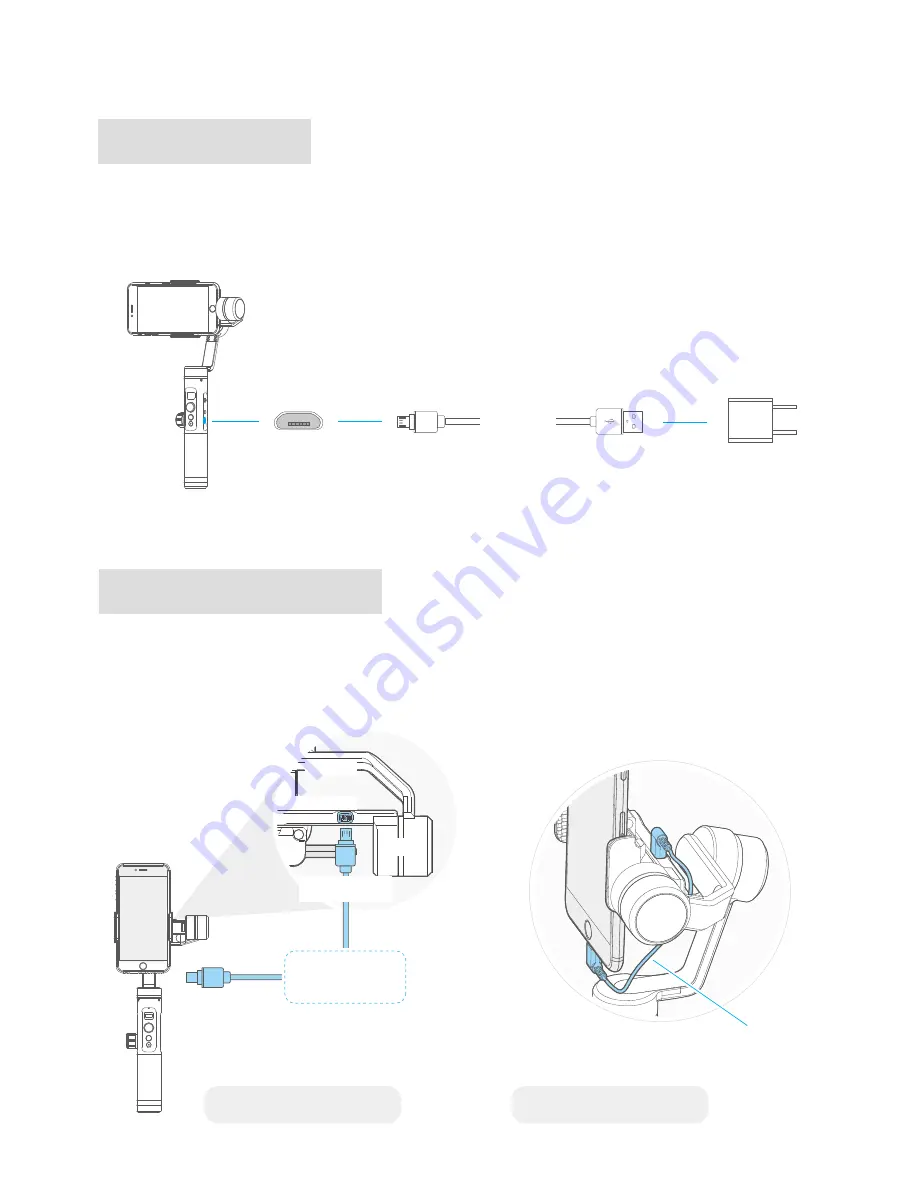
05
www.feiyu-tech.com
3. Charging
*
Please fully charge the battery before power on the gimbal for the first time.
Micro USB Port
Micro Port
USB Port
Micro USB
Cable
Charging with Micro USB cable as shown below.
(Equipped by user)
Output: 5V / 2A
Charging the Gimbal
Use the mobile phone transfer charging cable (self-provided) to charge the mobile phone, and
select the corresponding charging adapter cable according to the charging port of the mobile
phone.
Charging connection diagram
of the mobile phone
Charging connection diagram
of the mobile phone
Charging the Smartphone
Corresponding
charging interface of
the mobile phone
Transfer charging cable
of the mobile phone
(self-provided)
Micro USB
charging interface
Transfer charging cable
of the mobile phone
(self-provided)
Micro USB Port
Tilt Axis
Cross Arm




































