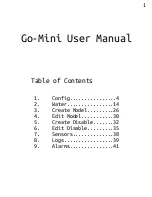Joe presses to open the screen up for changes
Change
Clock
05
:
37
(24hr)
10
/
20
/
17
(MM/DD/YY)
1
Config
0
4
g h i
Config
0
Clock
10
:
40
(24hr)
10
/
20
/
17
(MM/DD/YY)
1
1
1
8
t u v
1
7
p q r s
Clock
10
:
40
(24hr)
11
/
18
/
17
(MM/DD/YY)
Yes
Clock
10:40 (24hr)
11/18/17 (MM/DD/YY)
He presses to go back to the config menu:
No
5