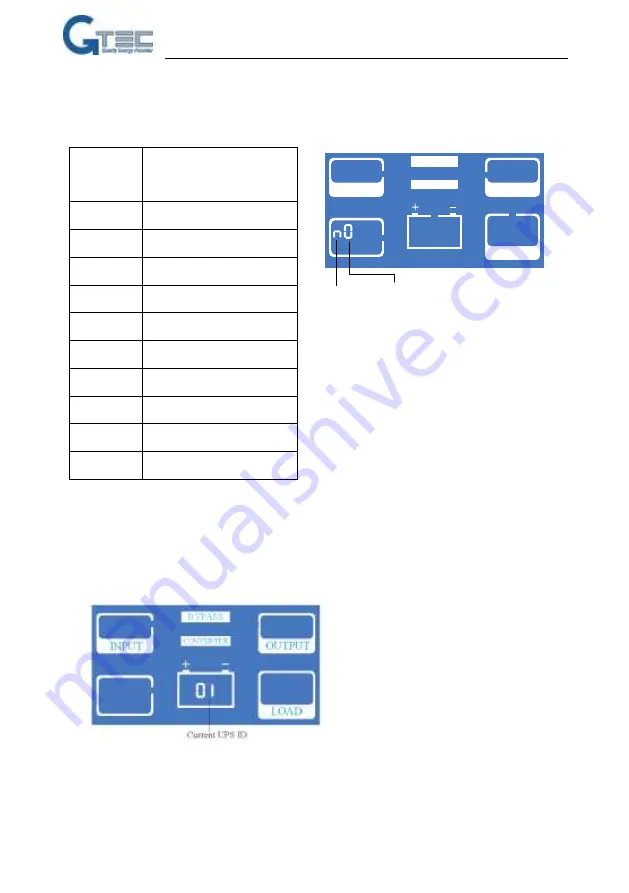
29
ZY120 1-3kVA User Manual EN rev.08.docx
5)
Mode setting: press ON/OFF to choose frequency and enter in mode setting, press FUN\C
to change mode. First code: n-normal mode, E-ECO mode. Second code indicated rated
current voltage/frequency are listed in table below:
Number
Voltage/frequency
setting
0
200V/50Hz
1
200V/60Hz
2
208V/50Hz
3
208V/60Hz
4
220V/50Hz
5
220V/60Hz
6
230V/50Hz
7
230V/60Hz
8
240V/50Hz
9
240V/60Hz
Note: this setting menu is available only with UPS in stand by mode. Switch off the UPS
before set this menu.
6)
Protocol address setting: press ON/OFF to choose mode and enter in protocol address
setting. Codes are shown in battery icon, press FUNC to change address. The address
number of the UPS is displayed as 01-09, default 01.
INPUT
OUTPUT
LOAD
MODE
CONVERTER
BYPASS
Current
mode
Current
votlage/frequency

















