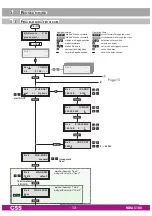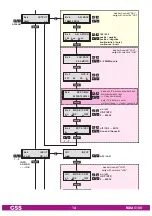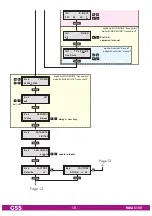- 25 -
PADA 5100
—> The "Switching the IP address off or on, transmission protocol, port
number" – "
MODE / PORT
" submenu is activated.
s
witChing
the
iP
address
off
or
on
t
r ansmission
ProtoCol
P
ort
number
In this menu you can switch off the IP address displayed, and define the trans-
mission protocol and the port number.
on UDP
MODE / PORT
1234
Switching the IP address off or on
• Press the
buttons to switch off ("
off
") or ("
on
") the IP address and the
service referred.
Selecting the transmission protocol
• Press the button to position the cursor under "
UDP
".
• Using the
buttons to select the desired transmission protocol:
—> "
UDP
"– The User Datagram Protocol is for the connectionless trans-
mission of data without acknowledgement from the receiver.
"
RTP
" – The Real-time Transport Protocol additional transmits time infor-
mations for runtime error correction at receiver side.
Setting the port number
• Press the
button to position the cursor under the port number e.g.
"
1234
".
• Use the
buttons to position the cursor under the digit of the port
number displayed to be set.
• Using the
buttons set the desired port number.
• Press the
button.
—> The "Quantity of data packets, Forward error correction, Transmis-
sion channel" – "
PKTS / FEC
" submenu is activated.